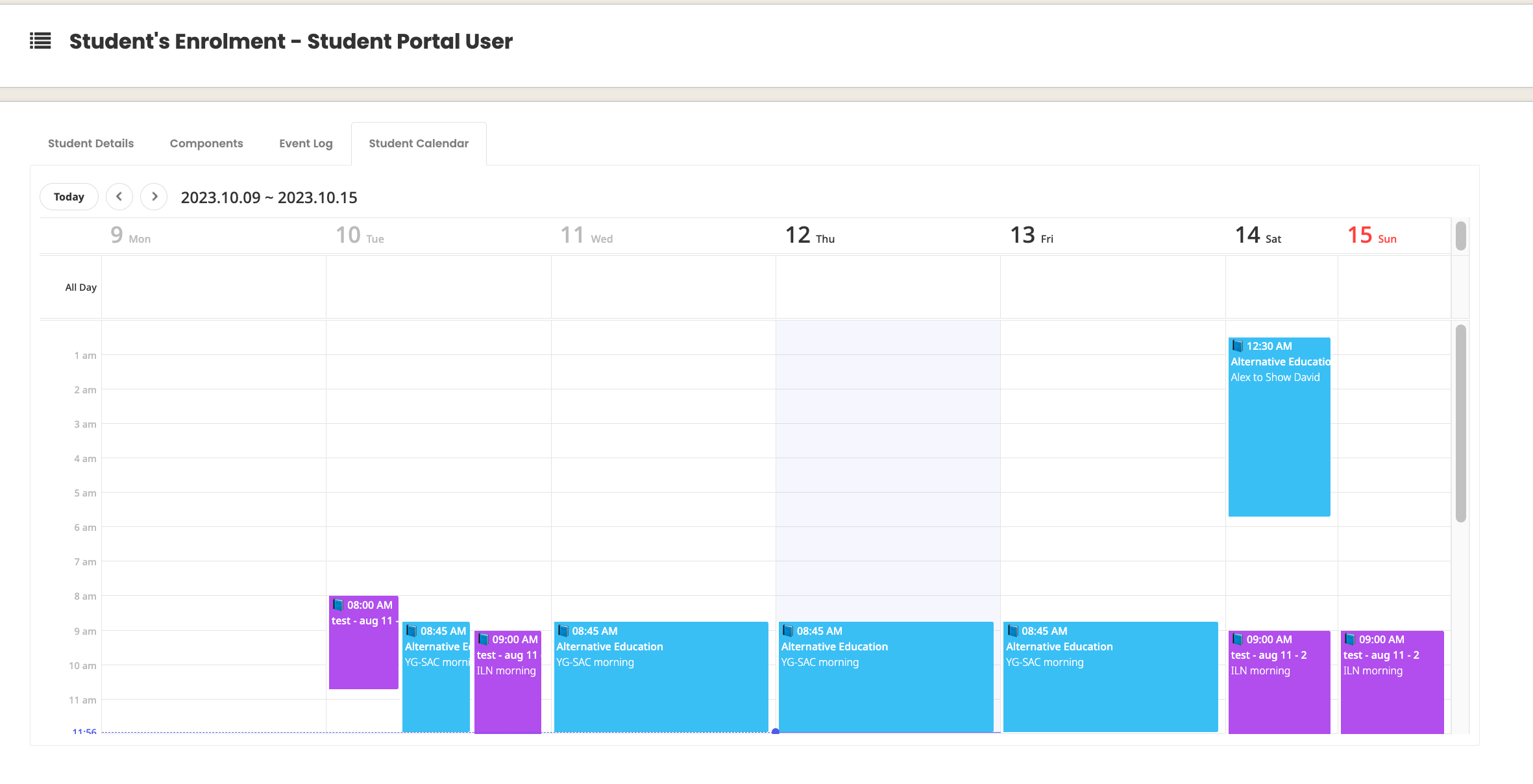General Updates
Clone Classes
- The Class cloning process has been improved and aligned with the cloning process for Intakes.
- The process is still started from the “Manage Class” screen –
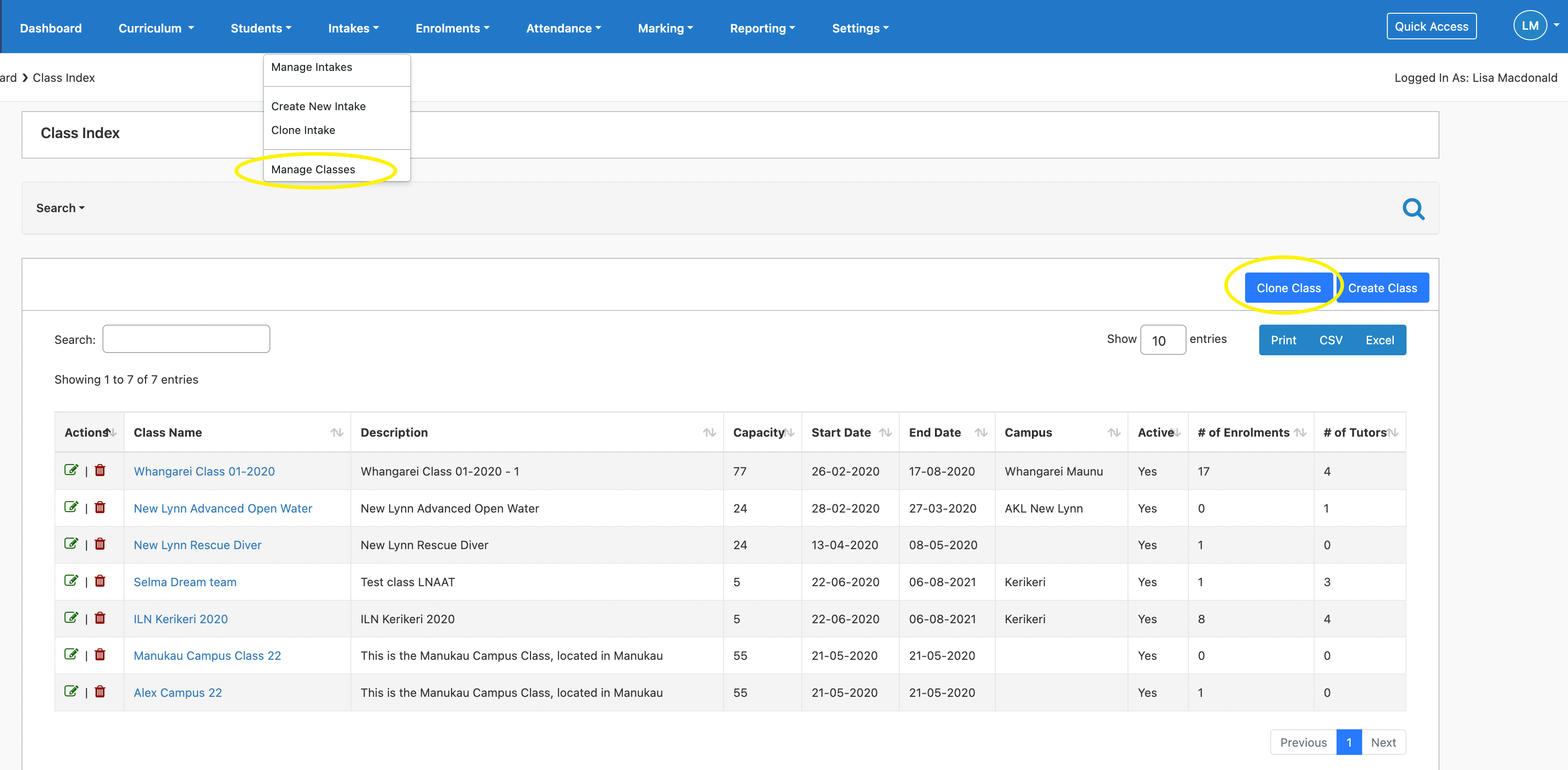
- Additional options of selecting a different campus, adding a new name and cloning tutors and timetables –
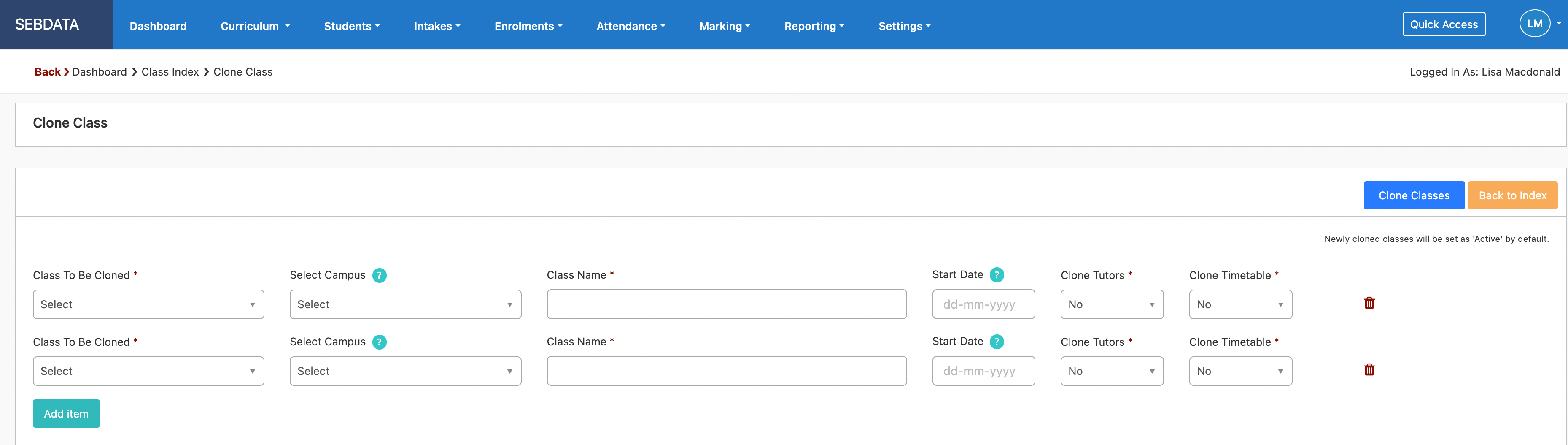
Top Tip: Clone multiple classes at once simply by selecting “Add Item”.
Event Scheduler for Classes
- Event scheduling function for Class cohorts – “Event Scheduler” tab has been added.
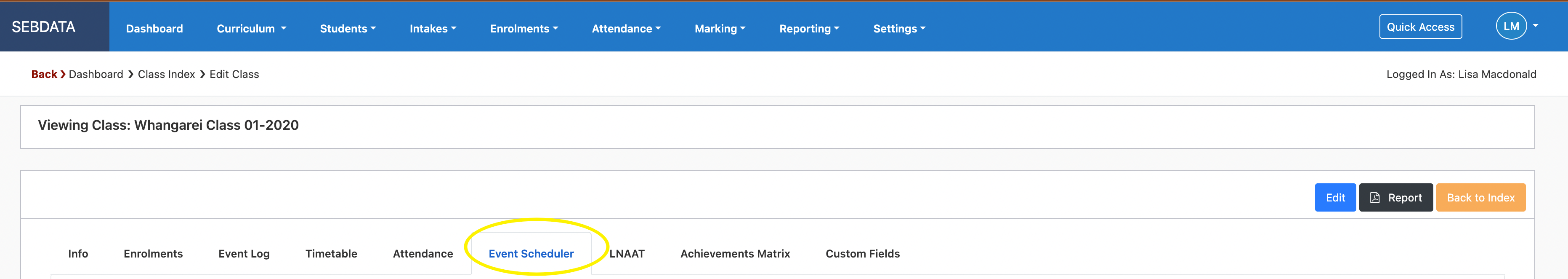
- Add an event by clicking the “Add” button and complete the pop up form to create your scheduled event. The “Class Start Date” is the new trigger event specifically for class –
Attendance Marking Directly in Intake & Class
The ‘Attendance Marking’ tab for Classes and Intakes is in the object instead of only in the attendance marking menu.
The Attendance tab has been added to classes and intakes –
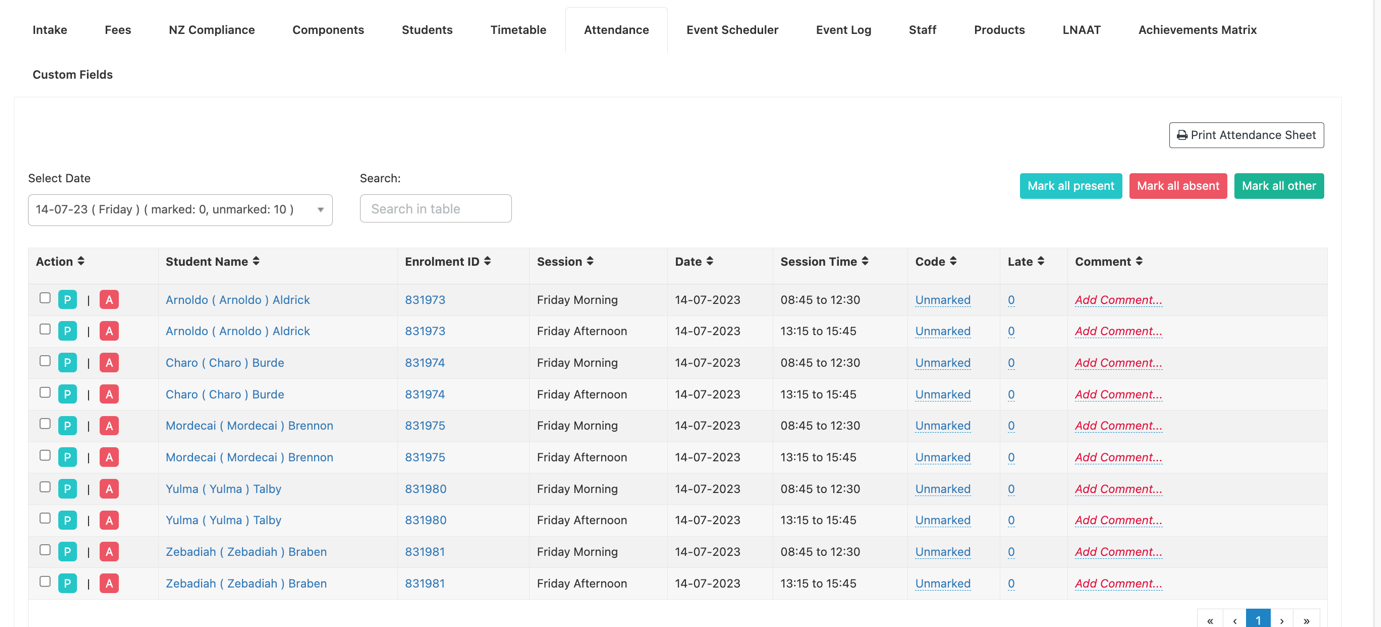
- Furthermore, the class now also has a timetable manager exactly like in the intake.
Inline Editing of Attendance
- To allow for faster attendance marking the Attendance Code and Comment can now also be inline edited rather than having to open the pop-up menu.
- Click on the mark or the comment to add/update the information –
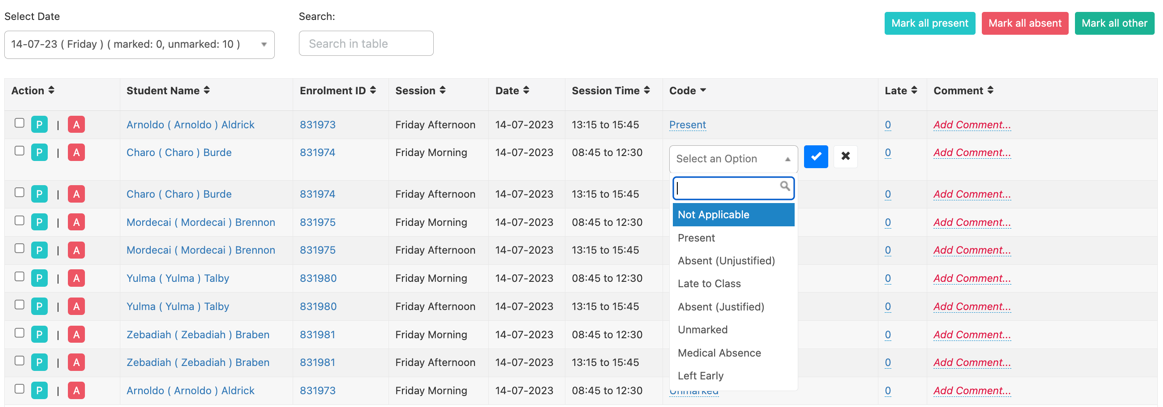
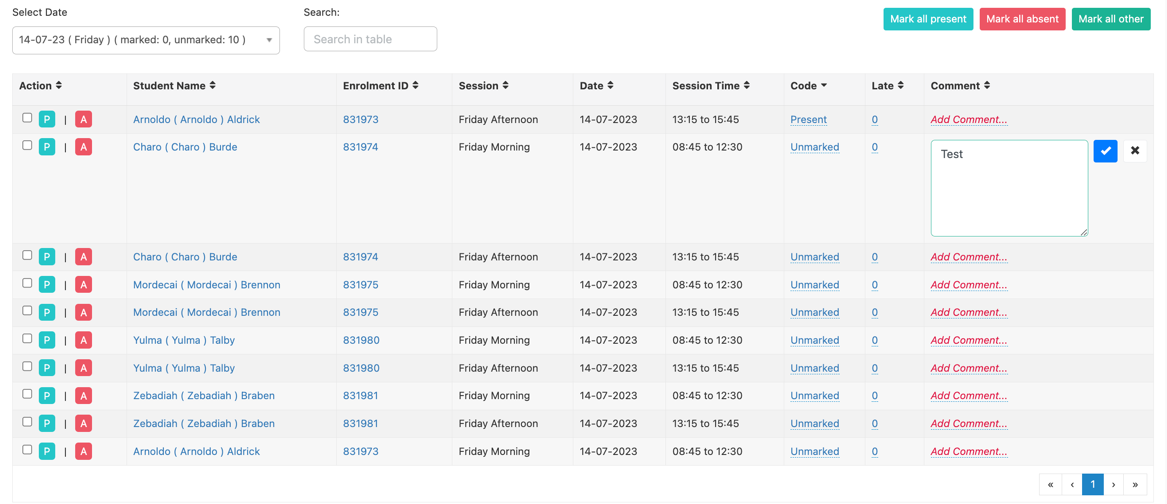
Number of Enrolments Shown – Top of the Grid in a Class
- The Enrolment tab on the class object is now shown in the count of enrolments with status filter like in the Intake –

NZQA Qual Check Updates
- User can now choose the qual check type before generating the batch.
- Added option of conducting a high-level Status Check / Validation / Certificate request before creating a Qual Check File. The ‘Status Check Only’ will not mark the enrolments as submitted to NZQA.
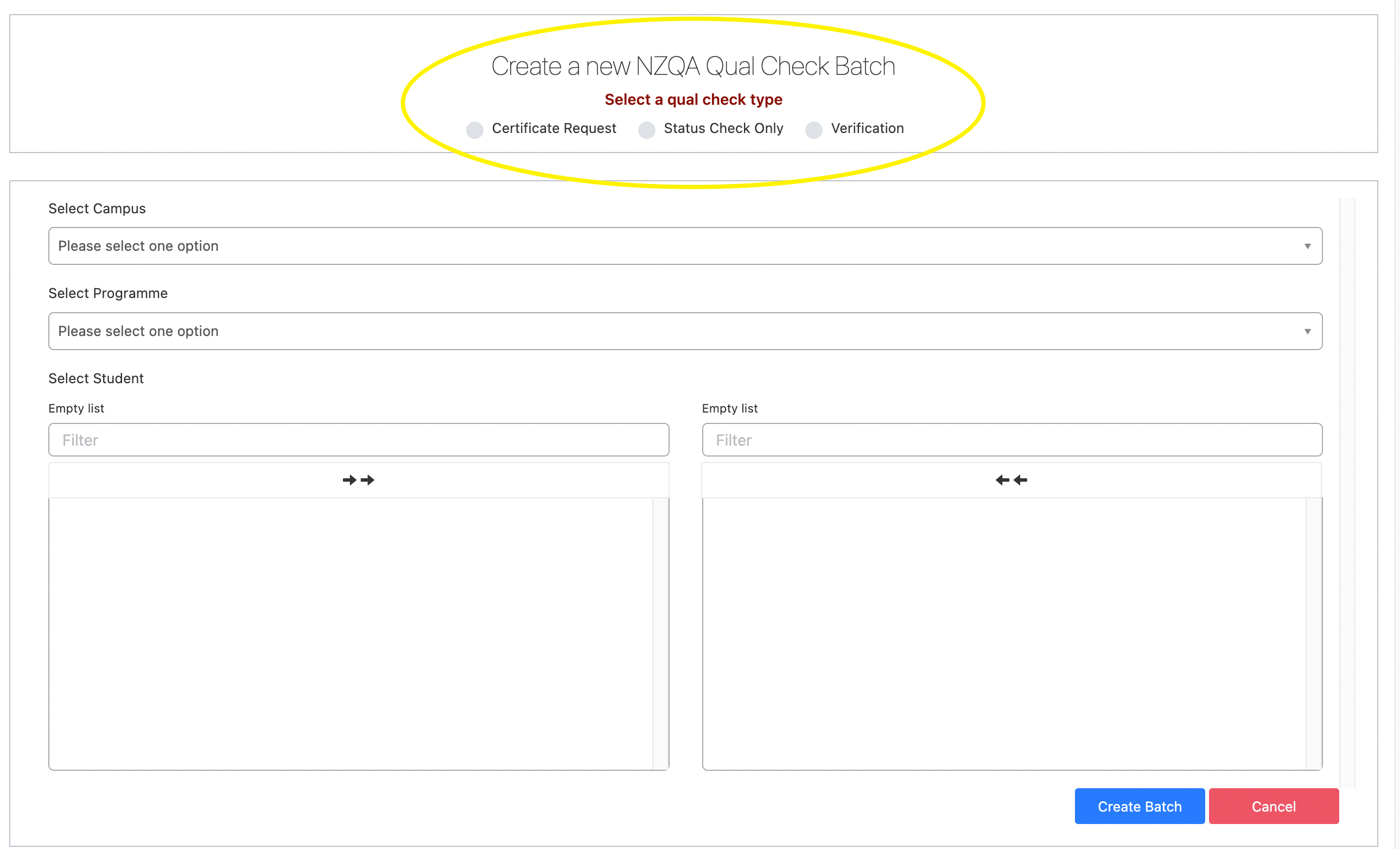
- The student filter selection now includes the programme code. If a student has an award that is ready to be reported, it will be tagged as an award.
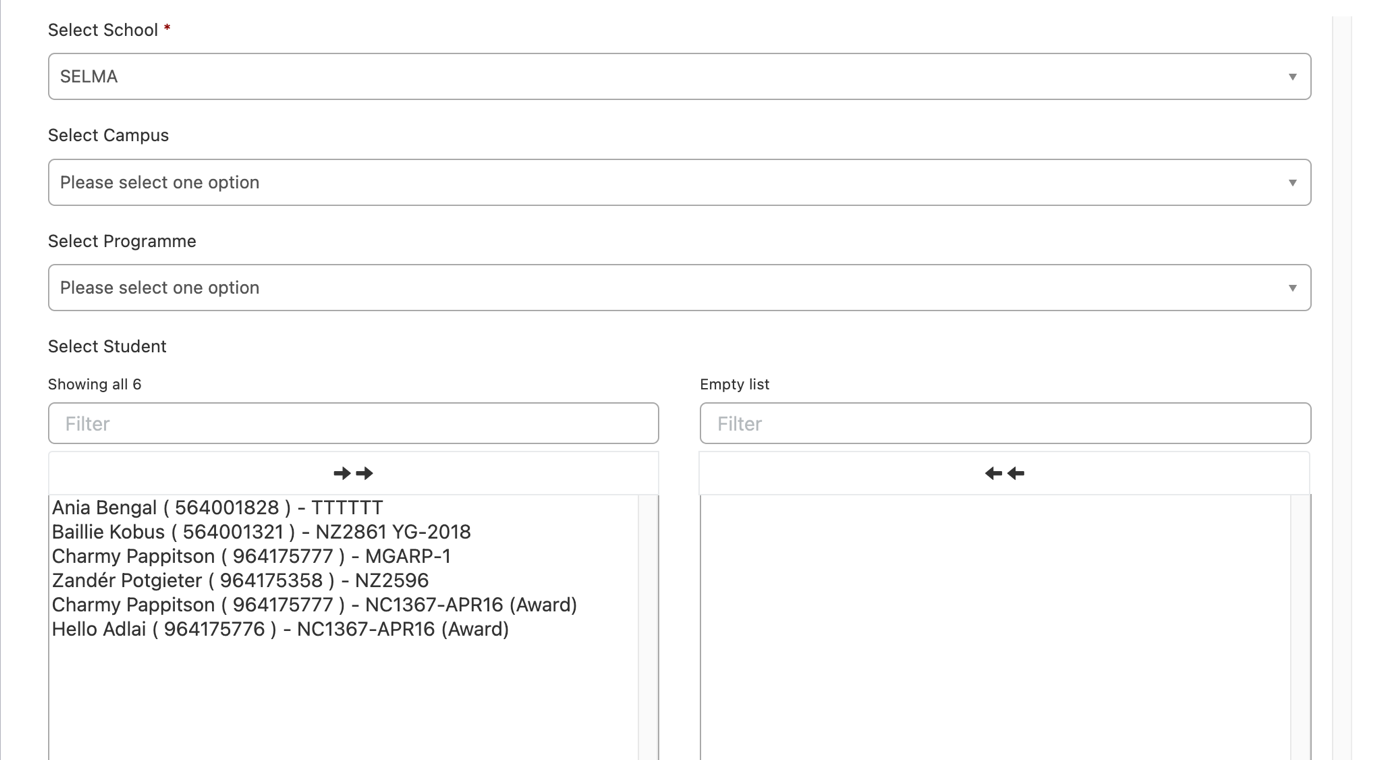
- When a batch is marked as ‘Submitted’ and a Qualification or Award is officially reported to NZQA there is now an Enrolment Event Log available .
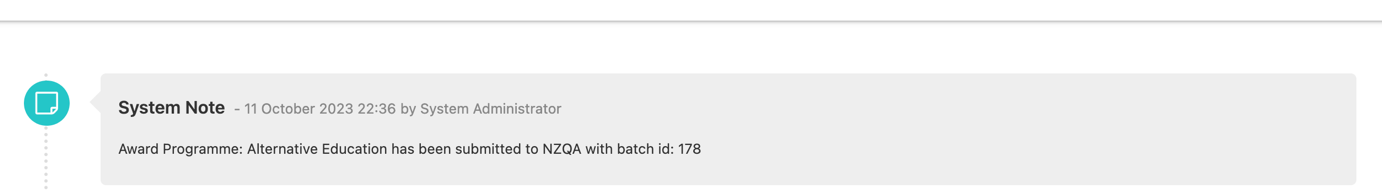
Award Improvements
- An achieved award that has been approved and submitted to NZQA can be reversed in case a resubmission to NZQA is necessary.

- Awards a students has achieved elsewhere can now be marked as ‘Submitted’ by another provider and be excluded from reporting to NZQA

- All changes can be tracked through the enrolment event log.

Organisation filter for bulk PDF Generator
- Under Reporting -> Bulk PDF Generator there is now an additional filter for organisation:

- When sending emails, creating notes etc. from a class in bulk, the slide in grid now also shows the employer name.
Propagating Changes from Intake Components to Enrolment Components
- Originally, when a user propagated changes from Intake components to Enrolment components, all information from the intake component would be copied and overwrite the existing information in the selected enrolment components.
- Now, all changed fields will be highlighted with a table display, and only these changes will be propagated to the selected enrolments.
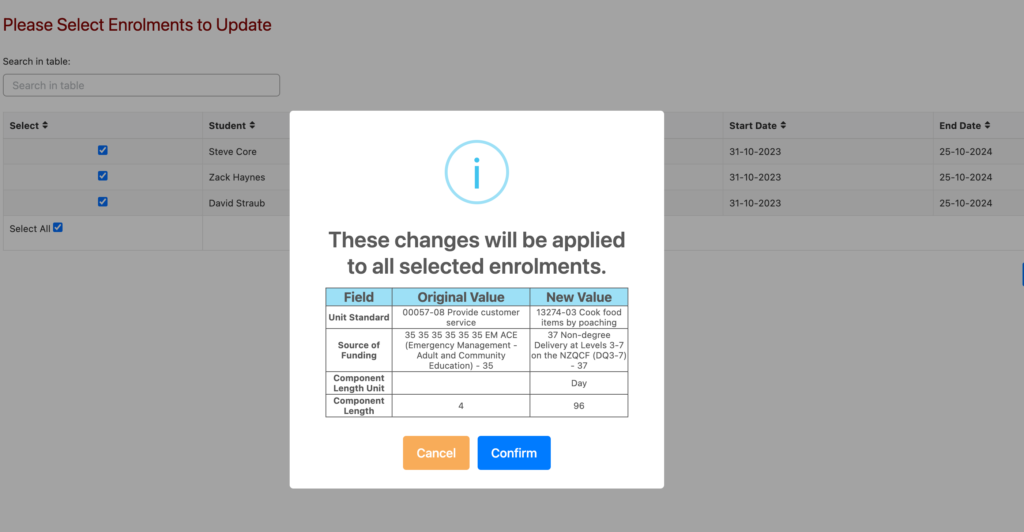
Security Update – Login Type Check
Users will only be able to use the login type that has been activated on their accounts to access SELMA – for example, if the Microsoft Login was enabled, users will not be able to use the 2FA login as well.
Updates to Paid SELMA Services
Manage Events/Notes Shown in Stakeholder Portal
- You can now control which note is shown in the Stakeholder Portal via toggle button on a note in the main admin module.
The note needs to be created on an Enrolment, the function does not exist on Student notes.


Calendar View for Students and Stakeholders
- We have added a calendar view with due dates, class dates and attendance dates for the students in the Student Portal.
- Stakeholders can also see the students calendars in the Stakeholder Portal when opening an individual students enrolment:

Bulk Move Students from one Stakeholder to Another
In the portal user management menu you can now move all students from one stakeholder to another if managers change etc. with a bulk process. Go to Settings -> Portal Users and click on “Updated Linked Enrolments”.
From here you can search for e.g. the old stakeholder and elect to transfer all linked enrolments to a new one:
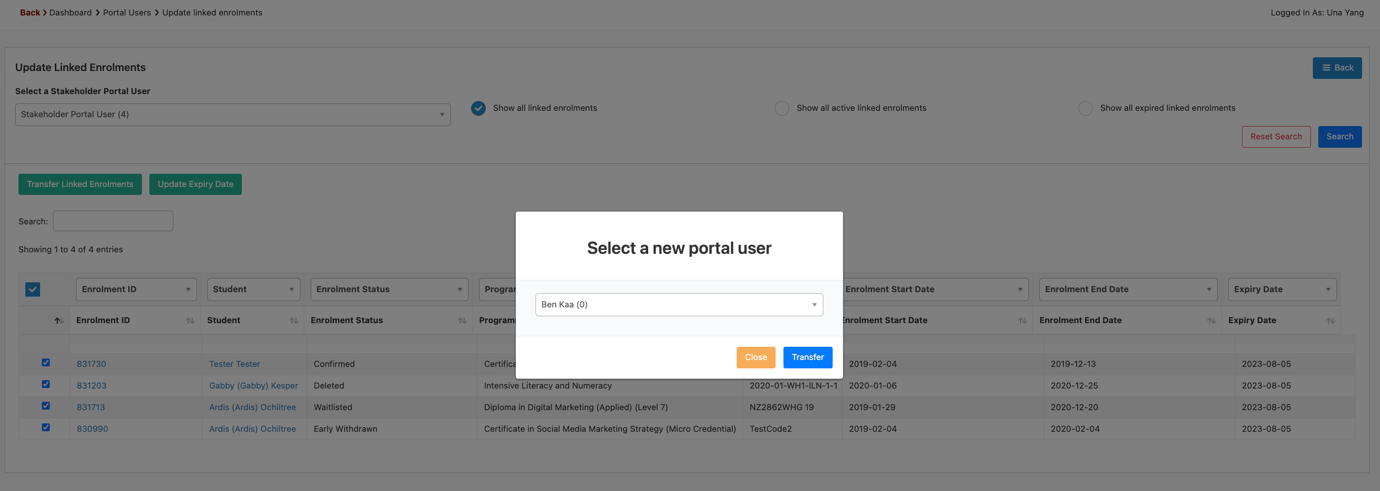
- You can also bulk update the expiry date for Stakeholders to have access to the student’s information.
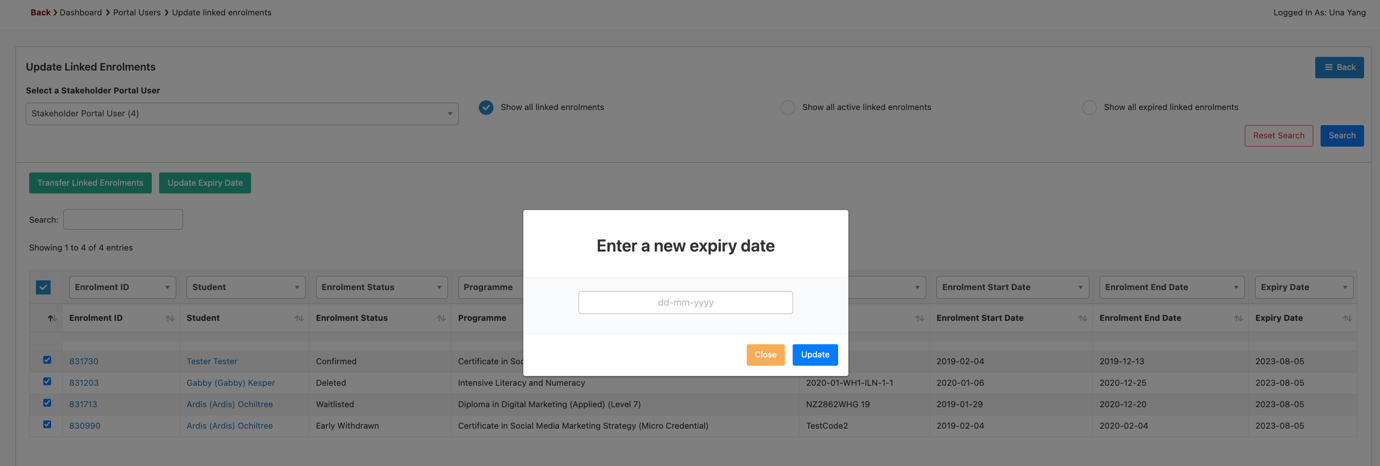
Add Student to Portal Automatically when Linking a Stakeholder
- When a stakeholder is added to a student, and the stakeholder is a portal user, SELMA will ask with a pop up if the student’s enrolment should be automatically added to the stakeholders portal:


Online Enrolment Forms
- Past intakes could now appear in the intake selection box, as long as the in status is set to ‘open’. These sliders are unchecked by default.
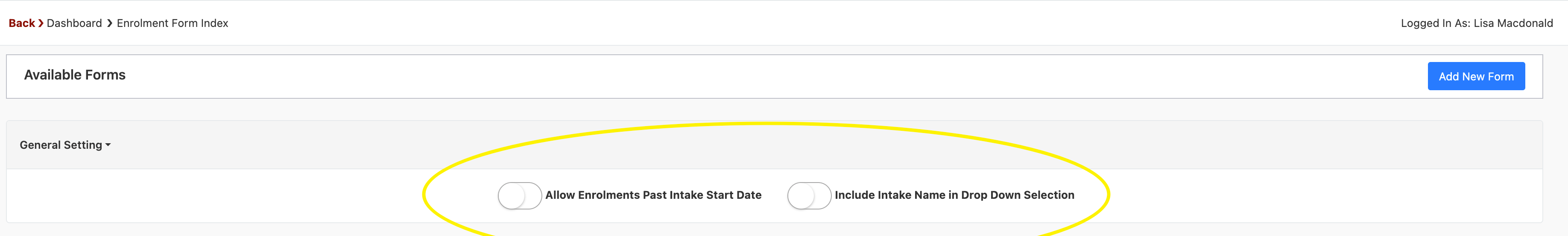
ITR – Transfer of New Programme Versions
- SELMA users can now view the History of a New Programme Version that was submitted to the ITR in the Curriculum Index.
- You can also view the history of Enrolments linked to the Programme
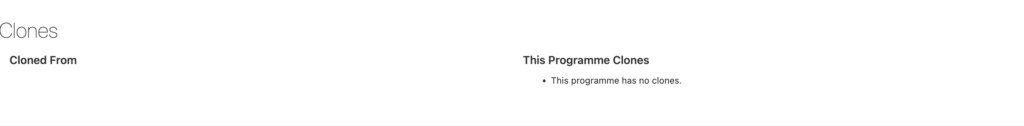
MYOB Integration
- SELMA now provides a native integration with MYOB, an accounting software.

Bug Fixes
- Enrolment component grid reload fixed on delete component action.
- Phone numbers with spaces/characters in it would not work for text messaging
- Unable to add Bulk Event within Classes and Intakes
- Unable to delete attendance within the timetable manager
- Class start and end dates could not be the same
- Unable to link enrolments to a class if it is inactive