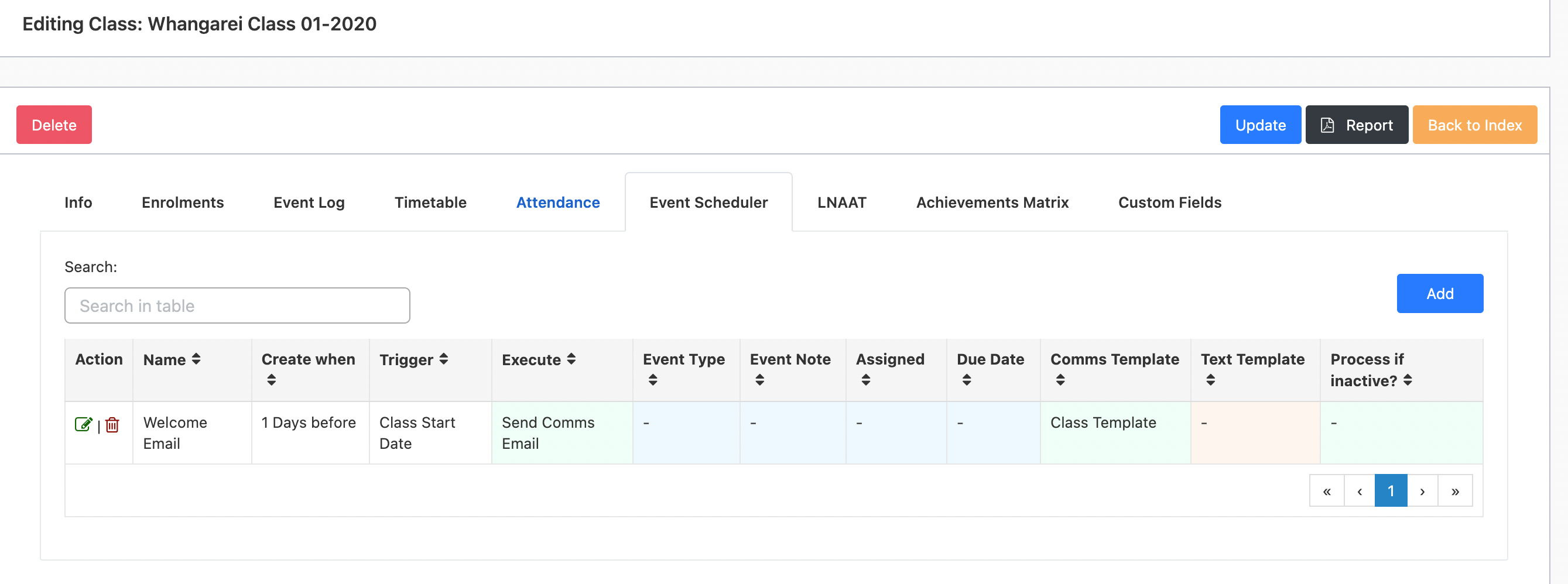An event scheduling function for class cohorts can be accessed via the “Event Scheduler” tab.
Intakes ->Manage Classes
Add an event by clicking – “Edit”
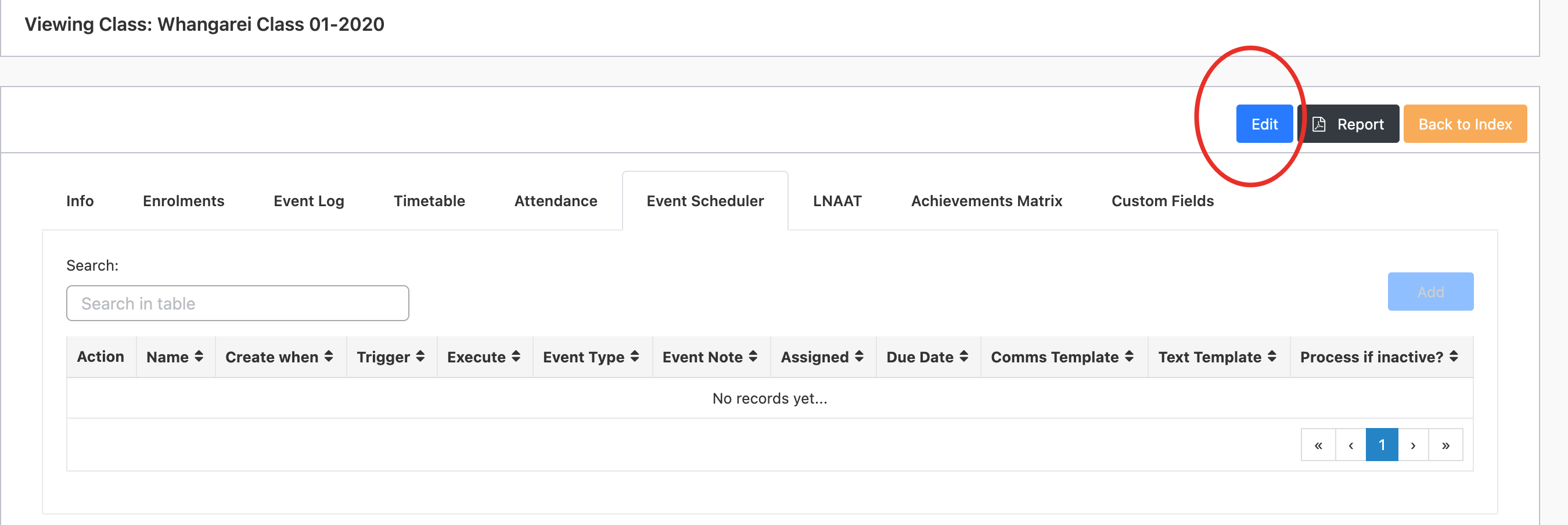
Then click – “Add”

Complete the pop-up form to create your scheduled event.
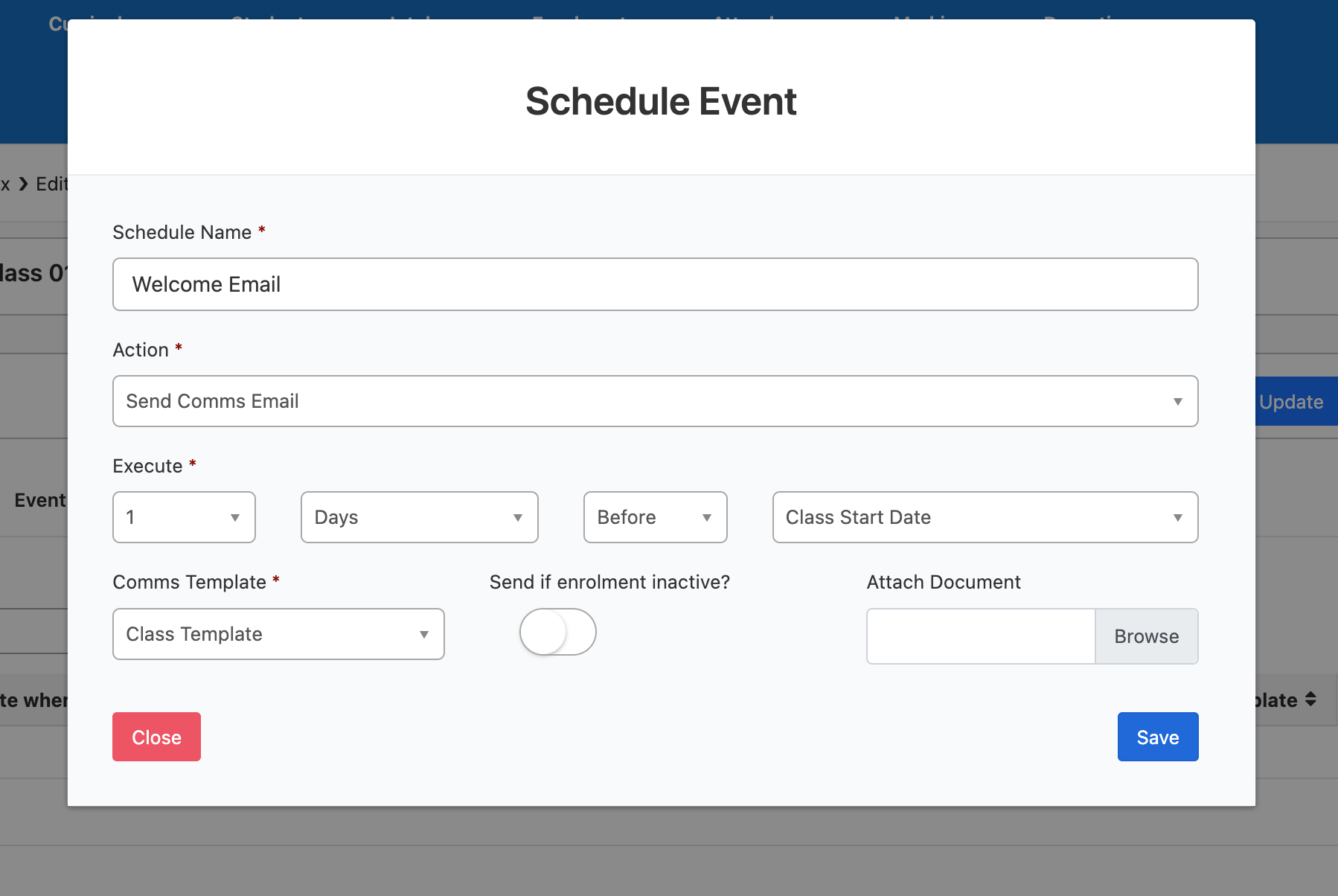
Click on Save once you have entered all the relevant details and the event will appear under the Event Scheduler Tab.