On this page:
- What are Units Standards
- Step 1: Upload NZQA Accredited Units in SELMA
- Step 2: Create Unit Standard Component
What are Units Standards
In the context of NZQA (New Zealand Qualifications Authority), Unit Standards are specific, assessable components of the New Zealand qualifications framework. Unit Standards are:
- Clearly defined learning outcomes with specific performance criteria
- Individual units of learning that each carry a certain number of credits
- Assessment standards that are either achieved (pass) or not achieved (fail)
- Building blocks that can be accumulated towards various qualifications
- Typically focused on specific skills or knowledge in vocational and educational contexts
Unit Standards are used in secondary schools, polytechnics, industry training organisations and other educational providers throughout New Zealand. They are designed to ensure consistent assessment of learning across different providers.
Each Unit Standard has:
- A unique identification number
- A title describing the competency
- A level (ranging from 1-7) indicating complexity
- A credit value representing the approximate learning time
In SELMA, unit standards are a particular type of curriculum component that you can create and manage in the system.
Step 1: Upload NZQA Accredited Units in SELMA
If your institution delivers Unit Standards, you can import them by navigating to Curriculum -> Unit Standards.

Click “Upload NZQA Accredited Units”.

You will be prompted to upload two files. These files must be download from your NZQA instance.

To be able to report it, go ahead and create a component and link the Unit Standard under “NZ Compliance” tab of the component as explained below.
Step 2: Create Unit Standard Component
To create a Unit Standard component, navigate to Curriculum -> New Components.
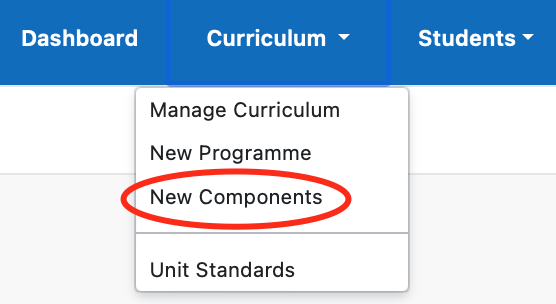
Once the “Add New Component” form is open:

Make sure to select “Unit Standard” in the Component Type:
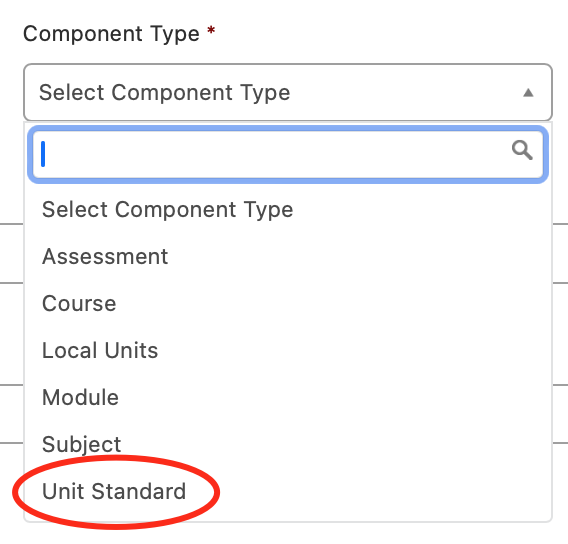
Then fill out all appropriate Unit Standard information as required on “Component” tab.
Go to “NZ Compliance” tab and fill out all appropriate fields. Make sure to scroll to the “NZQA” section and “Select Unit Standard” that was uploaded in the previous step.

As mentioned in the section Map Components, when managing curriculum items you can create different nesting hierarchies between components. This means that you can also include Unit Standards as part of this nesting process when setting up the hierarchy for your programme/qualification.
