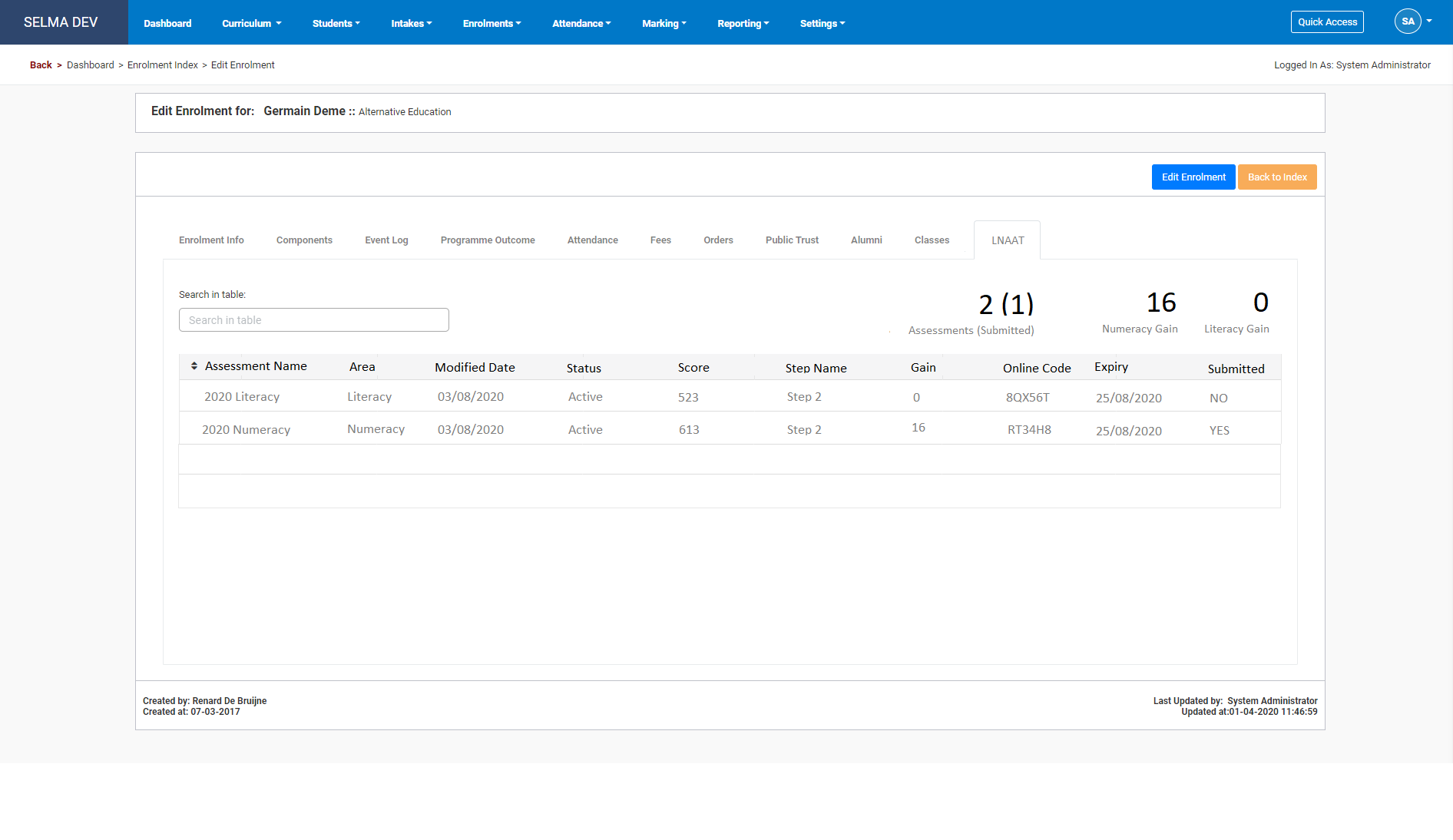Literacy and Numeracy for Adults Assessment Tool
This part of SELMA aims at simplifying the handling of the literacy and numeracy assessment requirements for tertiary colleges.
LNAAT is a configurable option in the config table and if disabled no LNAAT tabs will show in the UI.
Students need to sit an initial test at the beginning of the studies and again at the end of the studies. The gains of a student over time should be measured.
In the LNAAT tool, an administrator can create students and groups. The students will then get an invite for a pre and post assessment with a login token (that expires).
LNAAT Upload
SELMA helps to initially create all learners and groups via upload of a bulk file either by class or by intake.
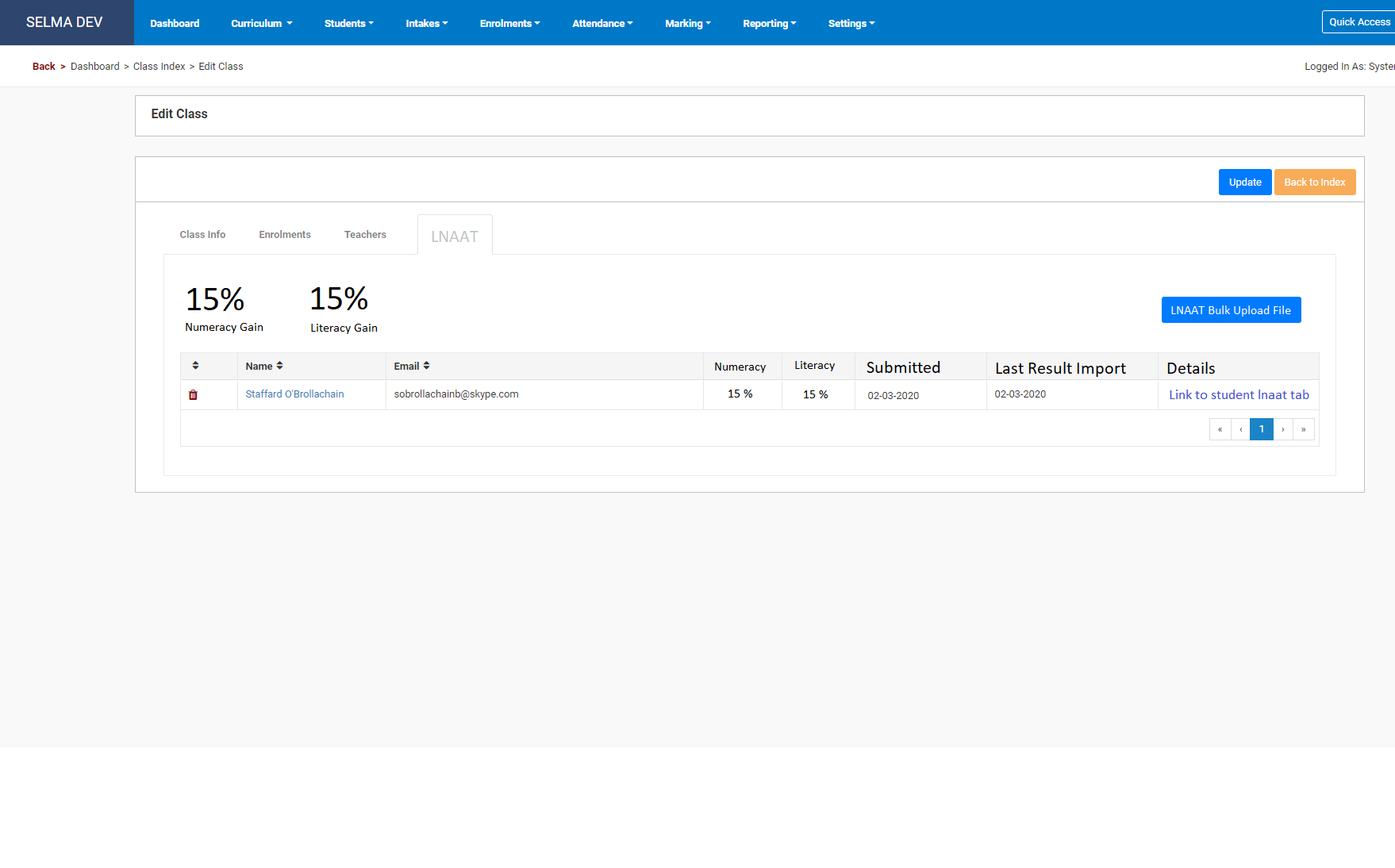
Above screen shot show the LNAAT tab in class. A similar tab is available in the Intkake. Both these screens have a batch file button:
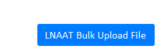
The button will generate the batch file based on students, cohort and teachers selected.
The file format for the upload is as follows (file name irrelevant, format csv):
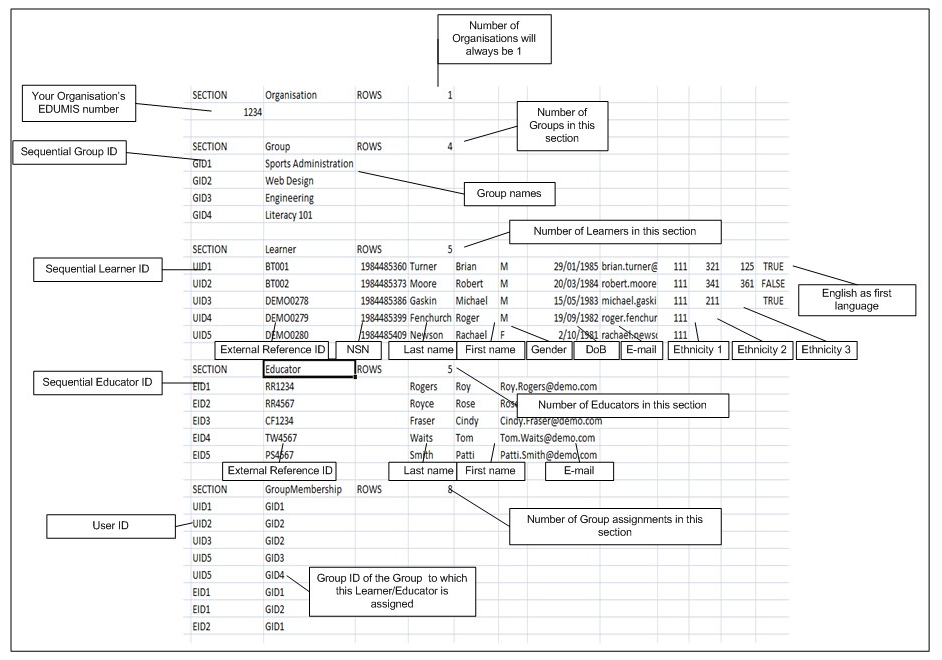
In order to upload the created batch file to LNAAT, navigate to Administration, choose the file and import it to LNAAT
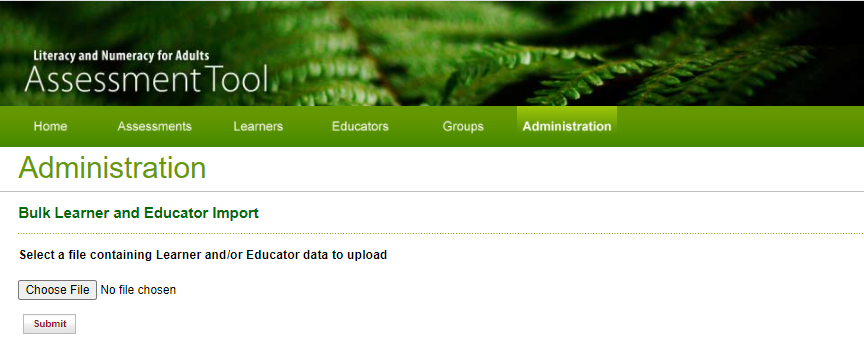
This action will create your learners (if not exists), your Educators (linked teachers for class or intake) and your cohort.
The learners and educators will automatically link to the new cohort created. The cohort name will be the intake name or the class name from SELMA.
LNAAT Result Imports
In the lnaat tool, under students, the user can select all students and extract a report called “Assessment Results”. This report contains all relevant information to be imported back to SELMA.
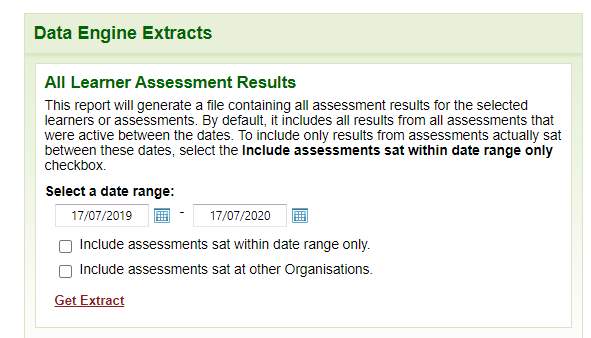
Once the report is generated, import it into SELMA by navigating to Reports -> “LNAAT Student Import” and select the csv file for import into SELMA.
Please note, only cohorts that were initially created by using the SELMA export will import properly back into SELMA.
LNAAT UI Screens
Below is the example of the LNAAT screen in the enrolment of a student. The data is linked by enrolid. It is possible that there are many records per student per enrolment.
On top, SELMA shows the gains as well as the total and submitted assessments. Intake and Class LNAAT screens show sums and averages instead of a single students result.