You are able to mark multiple components as being successful at the same time.
To do this, go to the dashboard, click on ‘Marking’ and choose ‘Marking’

From here, choose the student and the intake you want to mark from the provided dropdown menus. If applicable, select one of the customizable options, and then click ‘Search’ on the right:
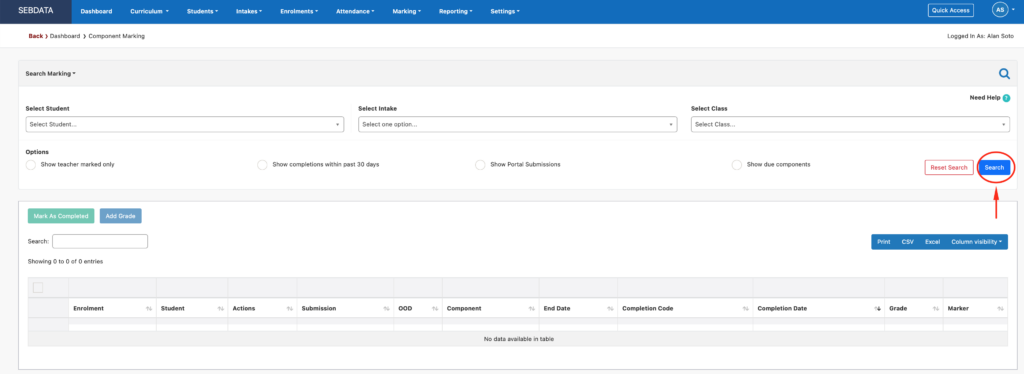
This will display all the components available for the selected student:
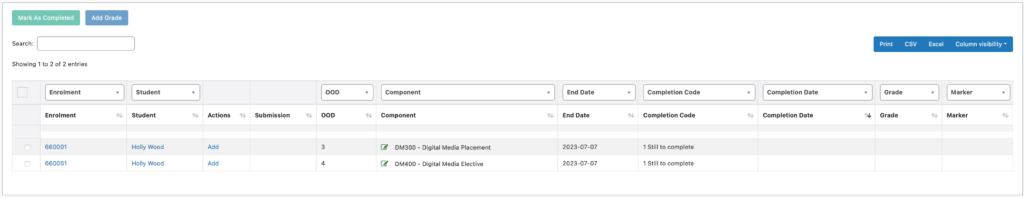
Lastly, select the components you would like to mark, then click ‘Mark Successful’:
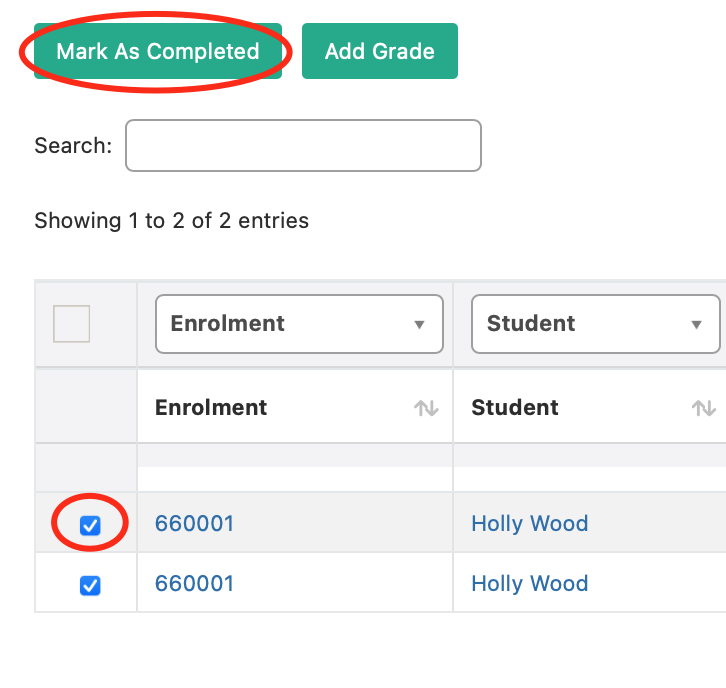
This will mark all selected components as successful, completing the component and entering a completion date.
