New Login Screen
The design of the login screen for all SELMA instances has been refreshed to better reflect our brand identity
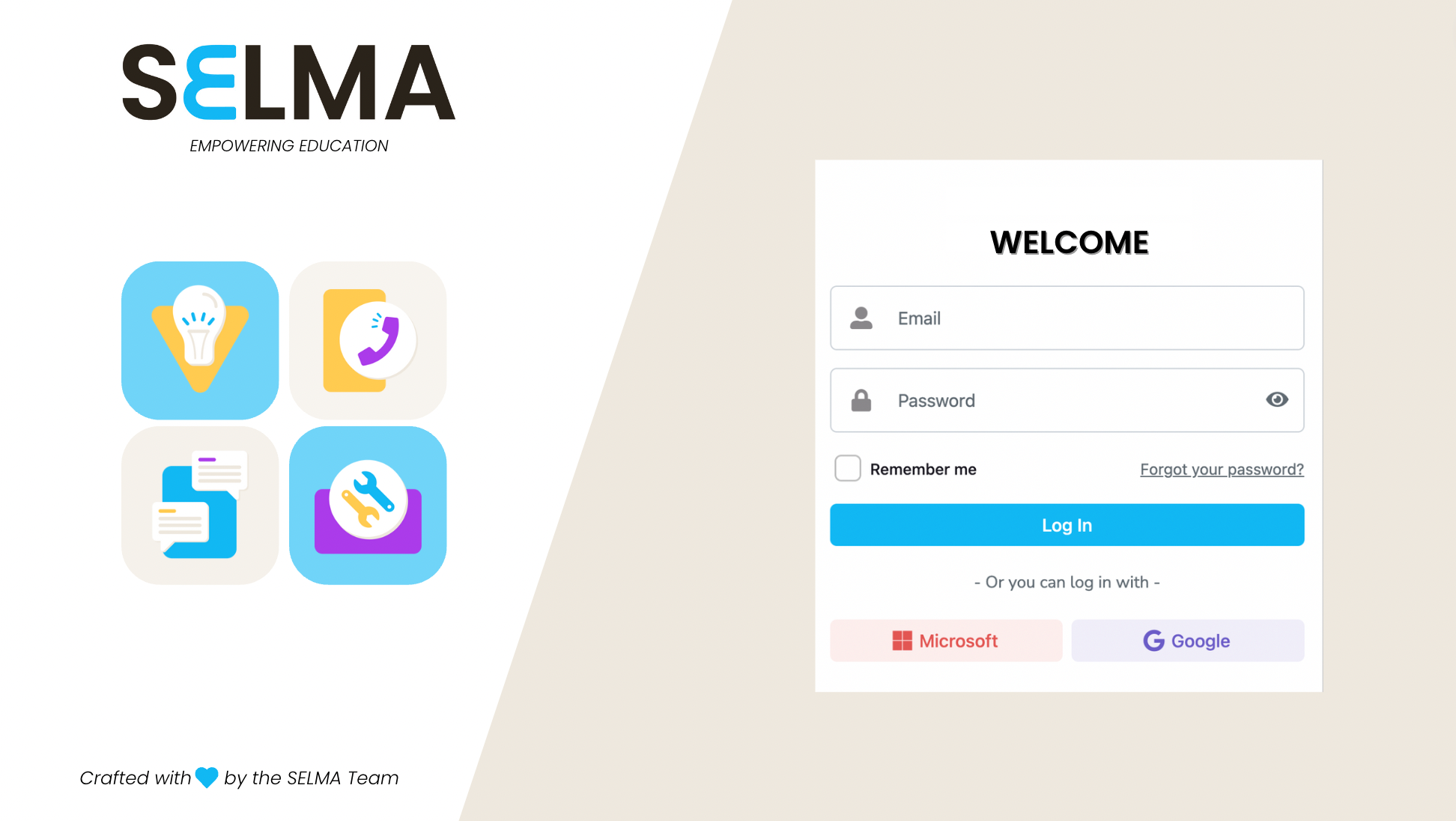
SELMA Wiki/Resource Centre
- The design of our SELMA Wiki Page has been refreshed and relocated to selma.wiki.co.nz.
- You can also access these resources directly from your SELMA instance or via our website.
EPI Report Updates
Reports -> EPI SDR Report
- If the report is run for 2023 or following years, the ‘UFS Dashboard’ tab at the top will appear with data related to UFS funding including funding amounts
- The funding column on the main page of the EPI report will only show funding for YG, SAC and SAC Level 1&2 but not UFS funding
- A ‘Class Filter’ has been added to the report (greyed out if classes are not enabled in your SELMA Instance)
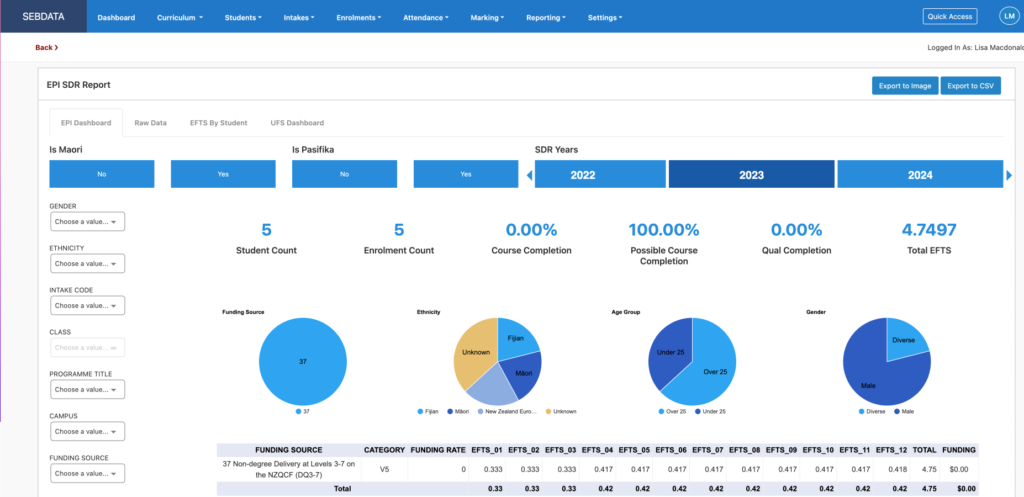
SELMA Dashboard
The main SELMA dashboard has been updated to notify users if Students have uploaded assignments for marking via the Student Portal and Admissions received via the Online Admission Forms (applicable to those clients who subscribe to these services)
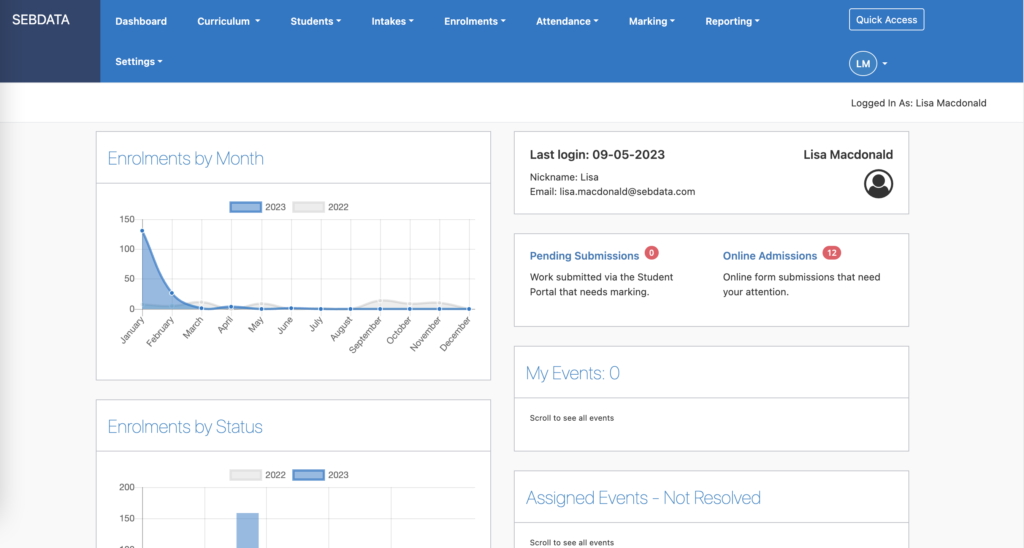
Merge Students
Students -> Merge Students
Updated user experience –
- Error message functionality, providing reasons why students cannot be merged – example, different DOB etc.
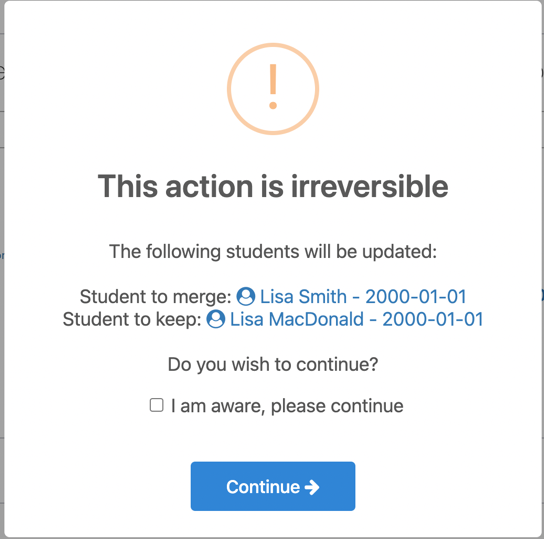
Event Log
Students ->Manage Students -> Student Index -> Edit Student
Users can now include emojis in the event log
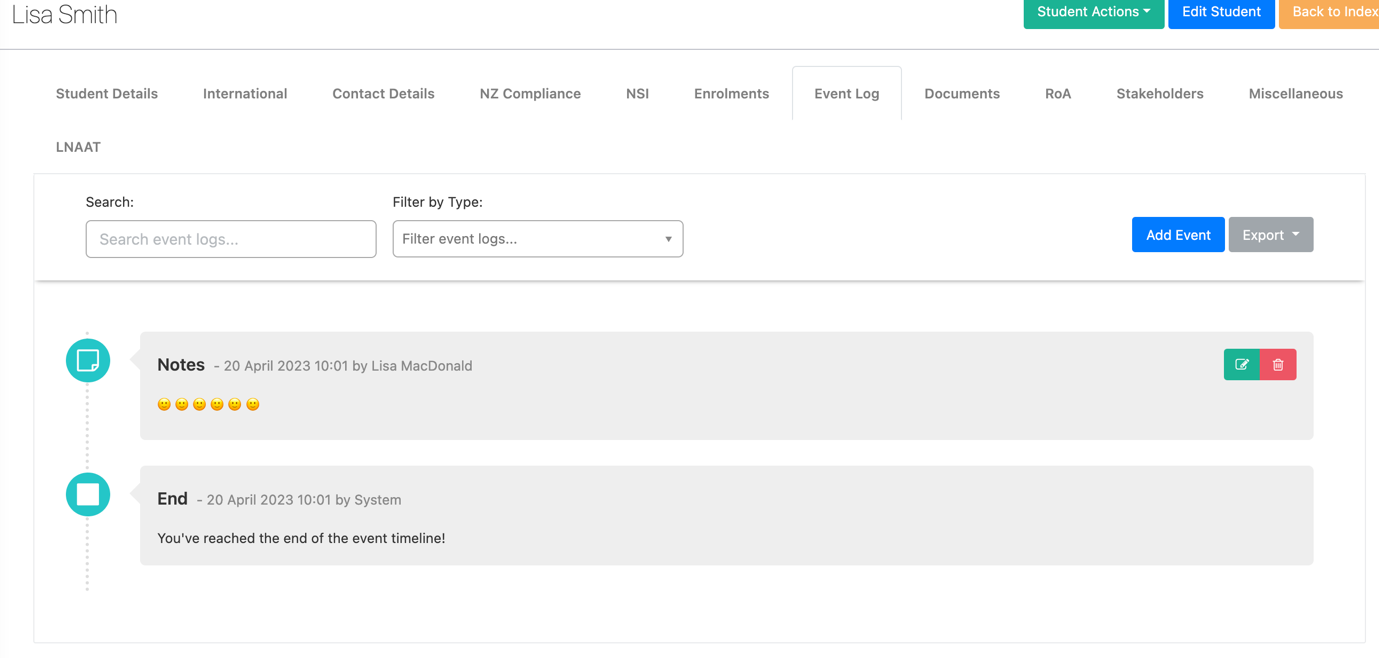
Intakes
Manage Intakes ->Edit
Layout and fields have been updated to match those within Curriculum sections –
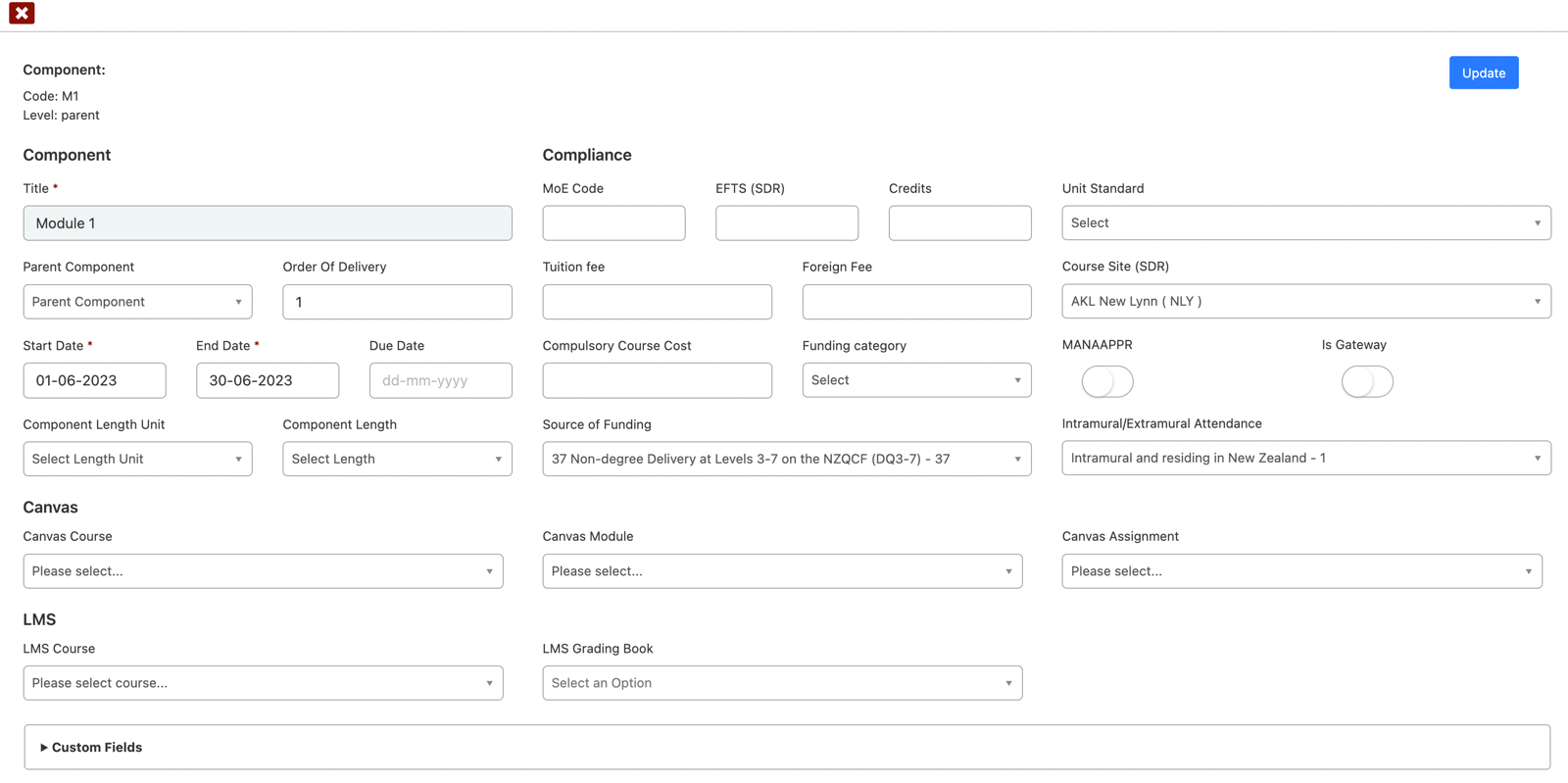
Classes – Bulk Texts
Intakes->Manage Classes -> Enrolments -> Actions
Bulk texts can be sent to all students within a specific class
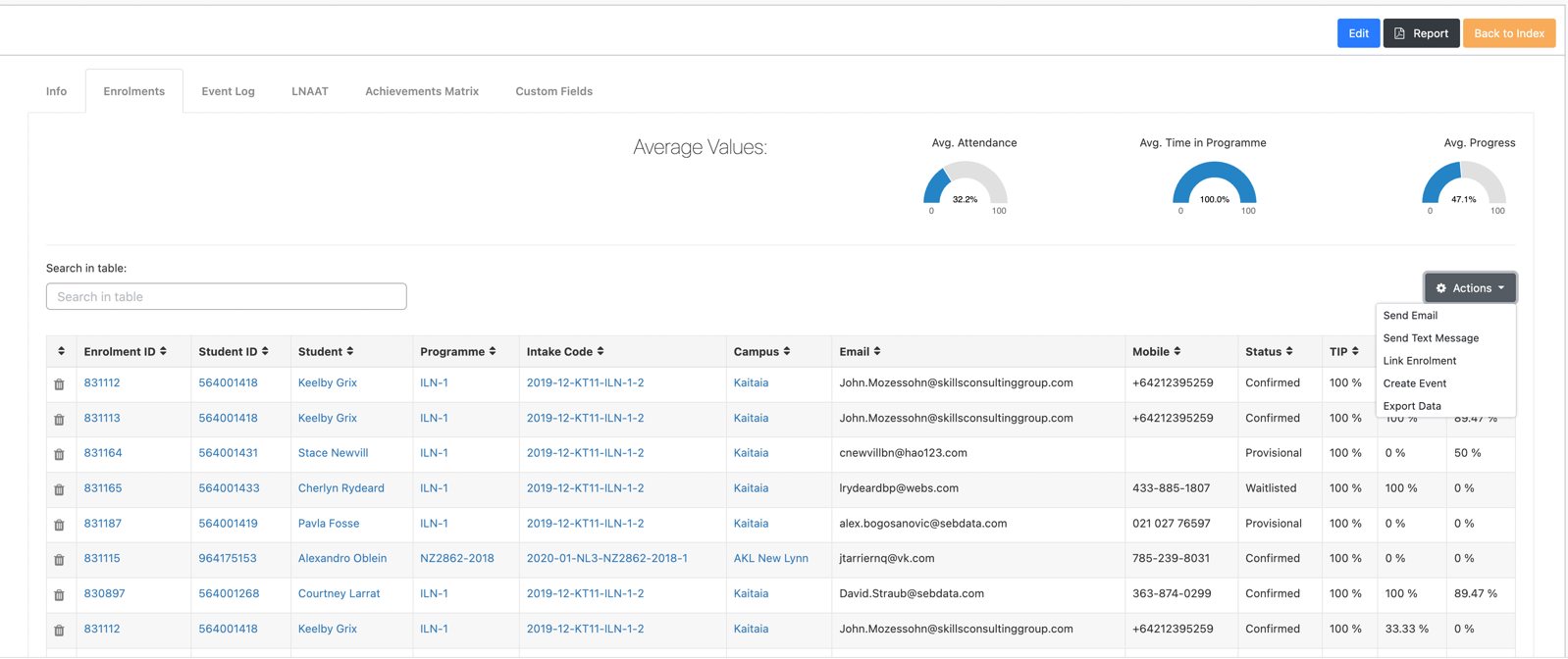
Classes – Event Log
Intakes -> Manage Classes -> Event Log
An event log is now available so that notes can be added to individual classes –
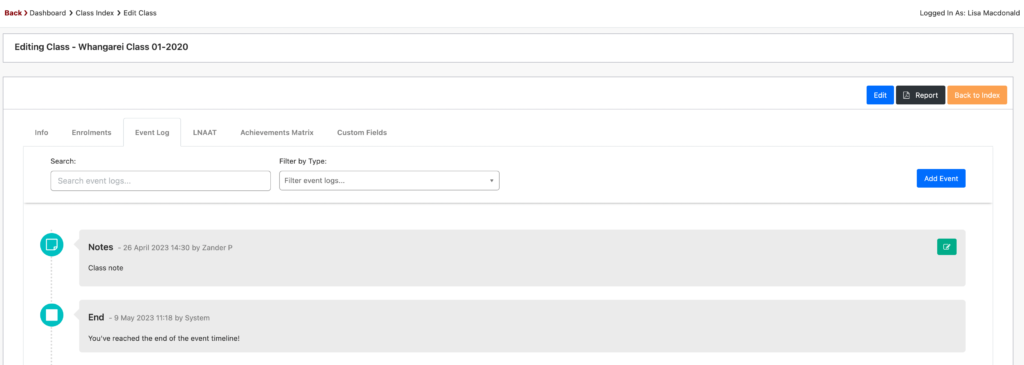
ITR – MAC Visits
- For ITR customers – bulk MAC visits can be added to all enrolments of an Intake or class.
ITR – Student Enrolment Statuses
- Once confirmation is received from FETCH (ITR) that a student’s enrolment status has been changed to completed, it will automatically update in SELMA.
- If the confirmation has not been received from ITR, statuses cannot be changed in SELMA.
Enrolments – Awards
Enrolments-> Manage Manage Enrolments
Going forward, Enrolment and Award Components will be visible within student enrolments:
- Awards that are added to a programme, show under the awards tab of the enrolment
- Each award can be extended to show the components necessary to achieve the award
- Awards that cannot be achieved because a student has a component missing in the enrolment are highlighted as “Not Achievable”
- Awards show as ready to approve when all components for the award are achieved
- Approved awards can be included in a submission to NZQA if the award is a qualification in the NZ qual framework and has a qual reference added in the curriculum
- Diplomas/Certificates can be printed of approved awards (for NZQA reported quals only after the qual has been batched to NZQA)
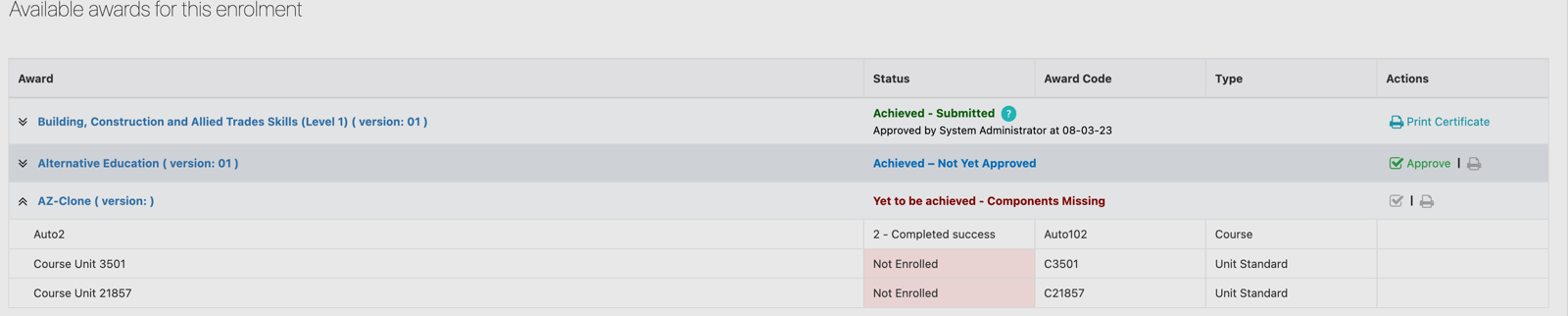
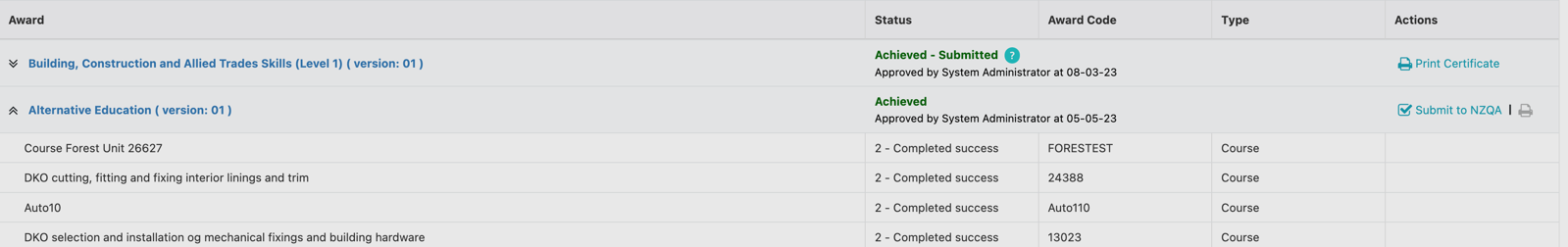
Manage Timetable
Attendance -> Manage Timetable
- When managing Attendance Timetables, ad hoc weeks can now create weeks from attendance templates as well as copy previous weeks.
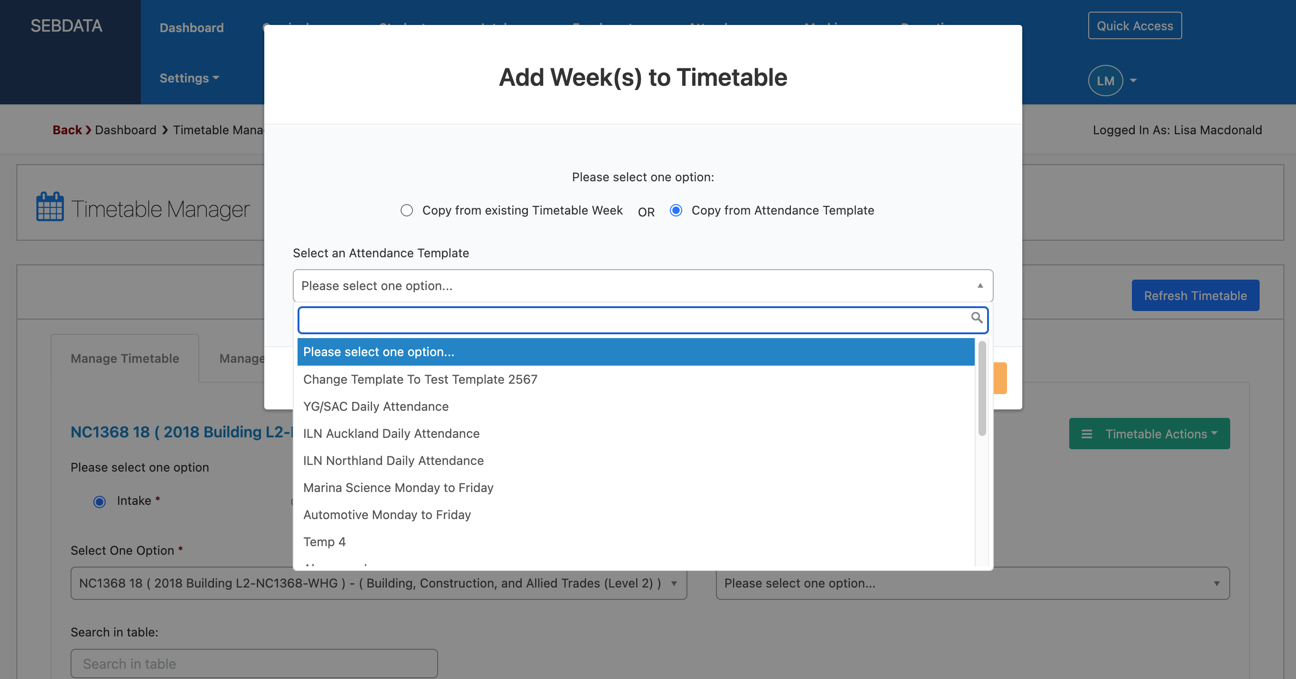
New Marking Screen
- Class and Intake Marking sections have been combined, with additional filters added to facilitate accurate searches
- Pagination has been removed from search results grid
- If students are uploading work via the Student Portal, you can also select this option as part of your search
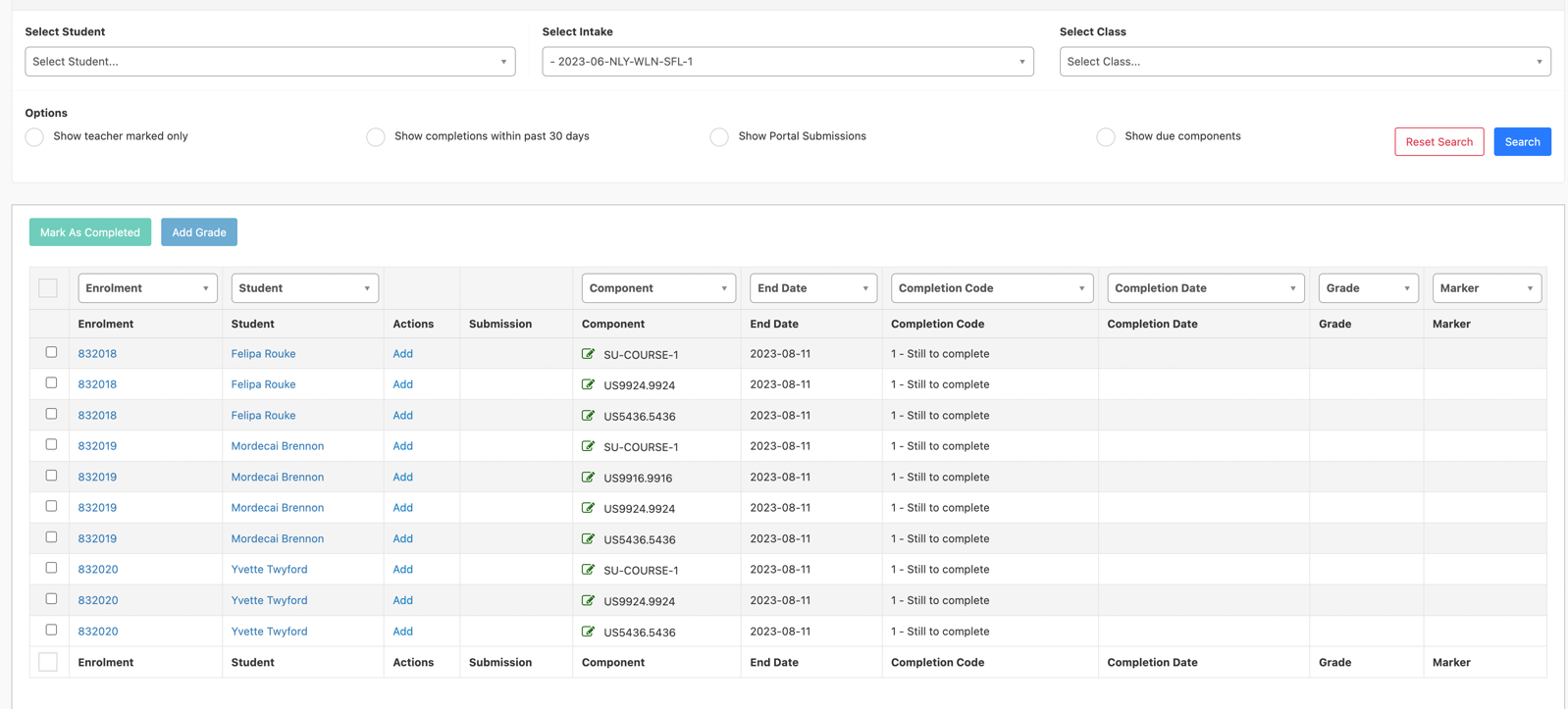
Online Enrolment Forms
Students -> Enrolment Form -> Form Settings
- SELMA users are now able to see all the online admissions forms that are setup against their SELMA instance and the link to the forms
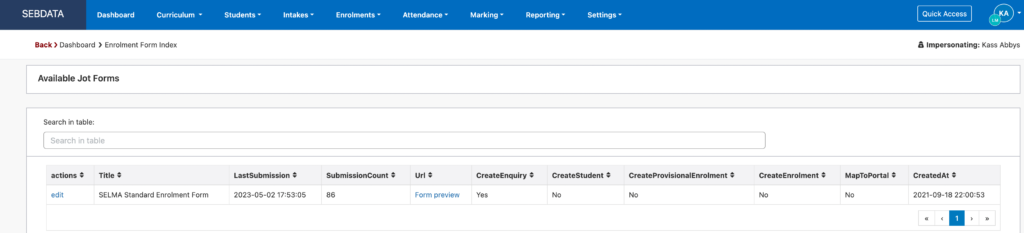
New Layouts – Curriculum -> Programmes/ Components
Curriculum -> Programme/Component
- Programme/Component Tab layout has been updated
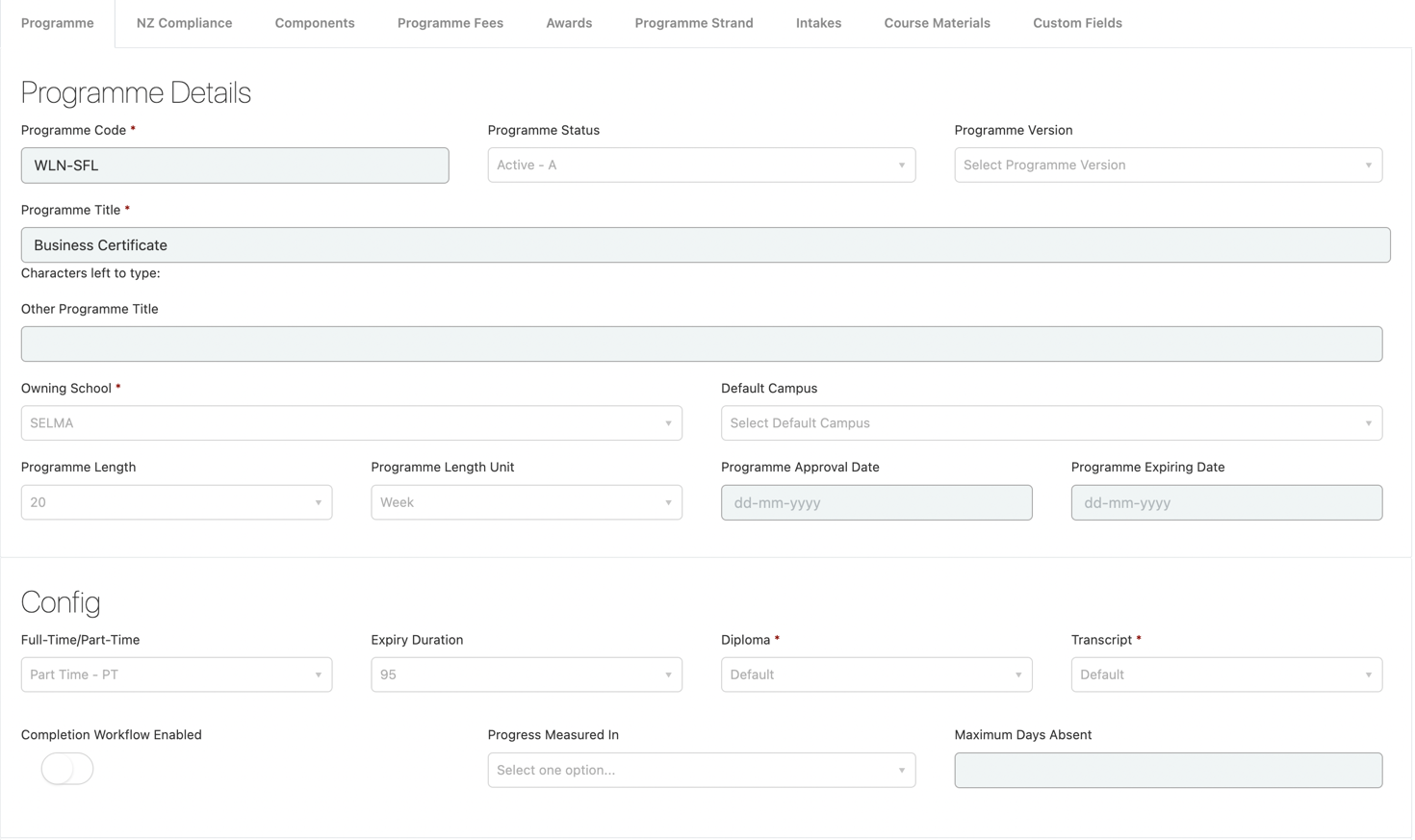
Curriculum -> Programme/Component -> Compliance
- Compliance Tab layout has also reordered and grouped to adhere to compliance requirements
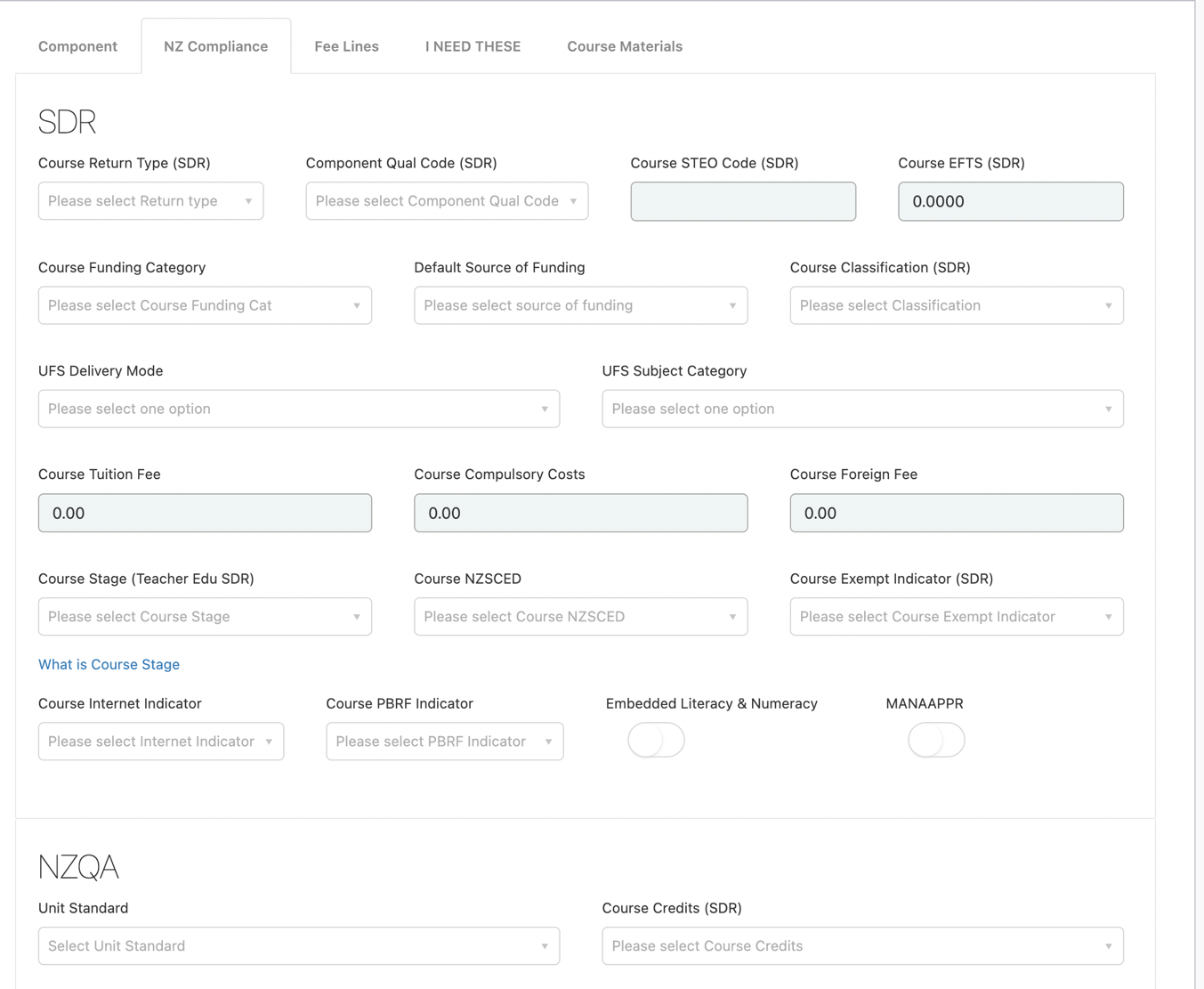
Custom Fields
Settings -> Custom Fields
In addition to Custom Fields, you can now also create and add Custom Tabs to sections within your SELMA instance –
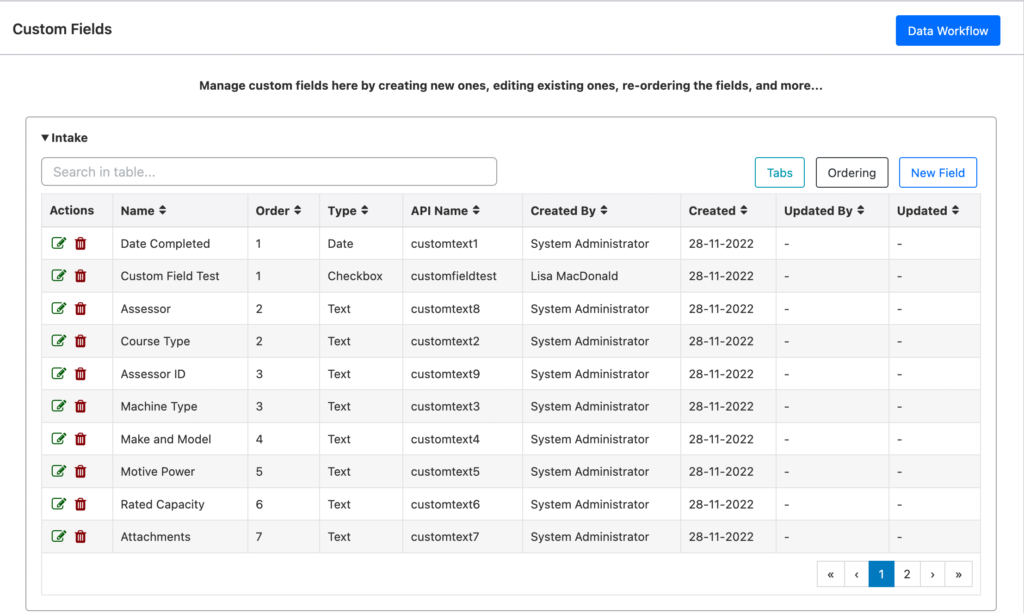
Select the object/section to which you would like to add the new tab, and create the tab.
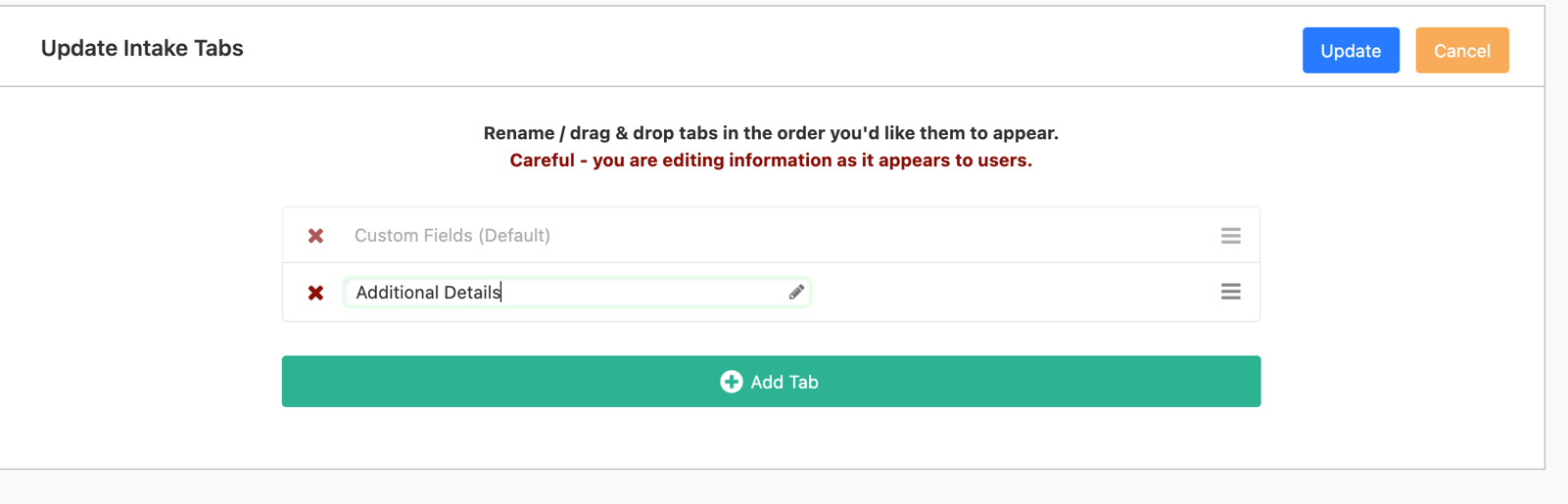
Custom fields can be dragged and dropped to appear under Custom Tabs, or remain in default ‘ Custom Fields Tab’.
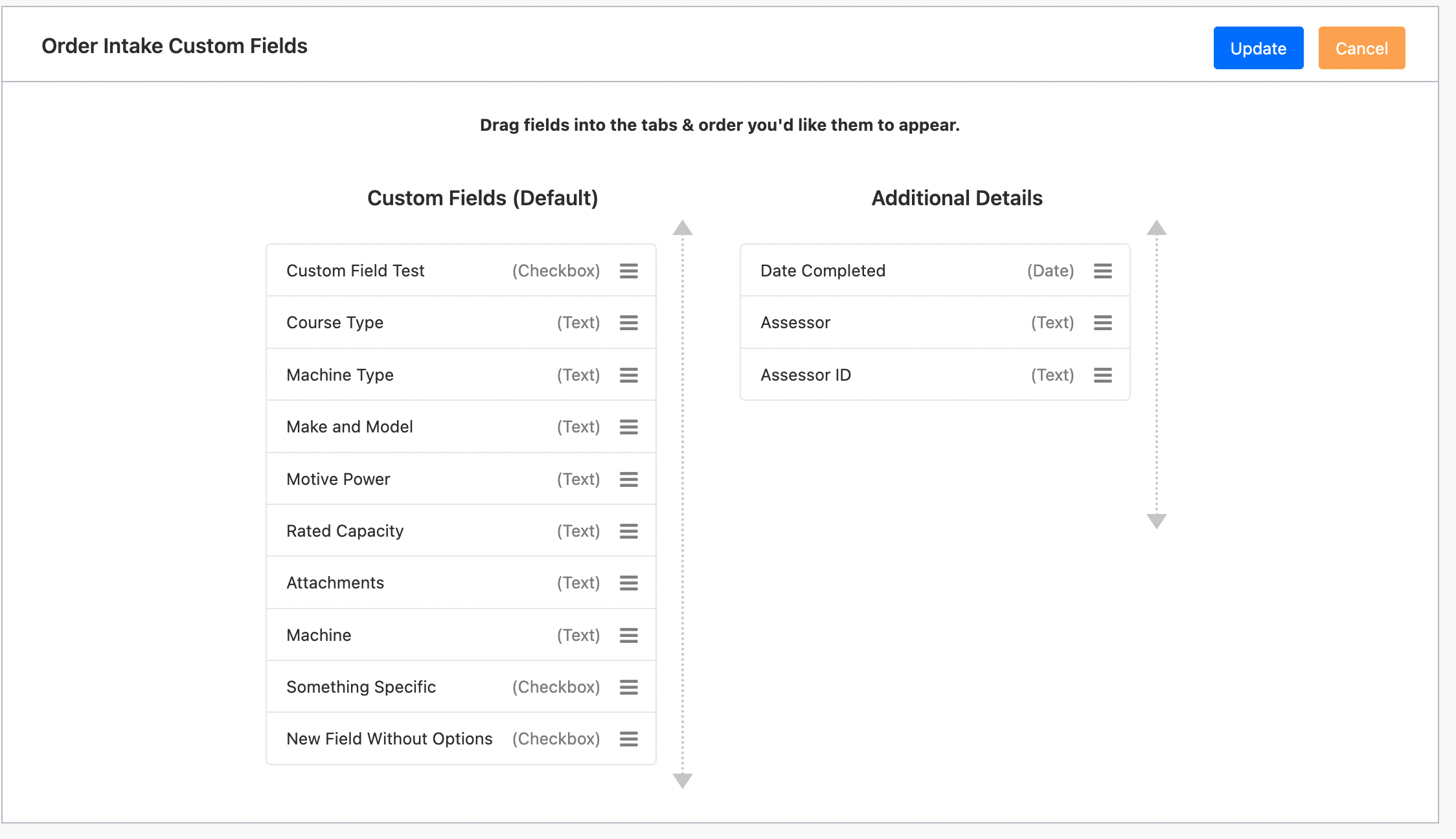
If you now navigate to the relevant section within SELMA the new custom tab will be available –
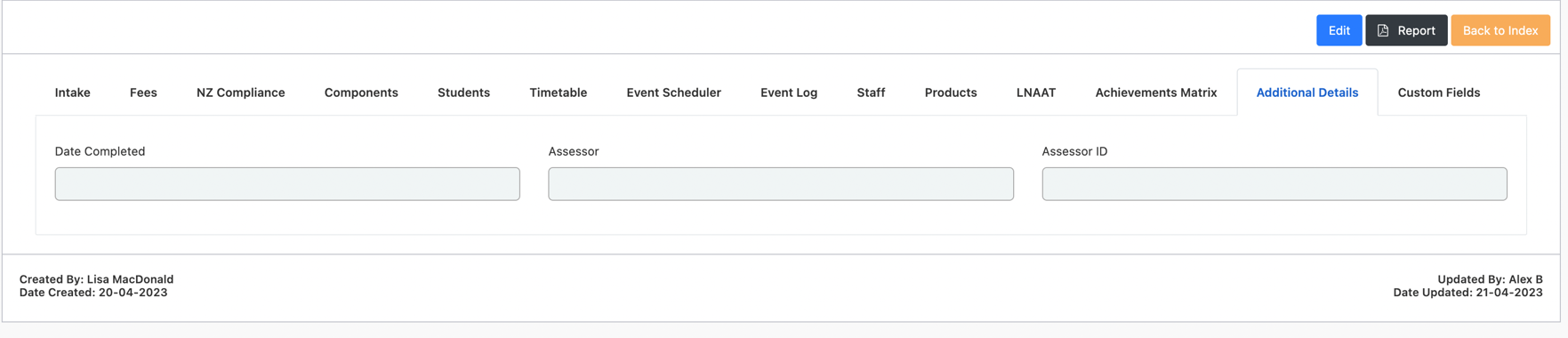
The rest of the unmapped custom fields will automatically appear under the default Custom Fields tab –
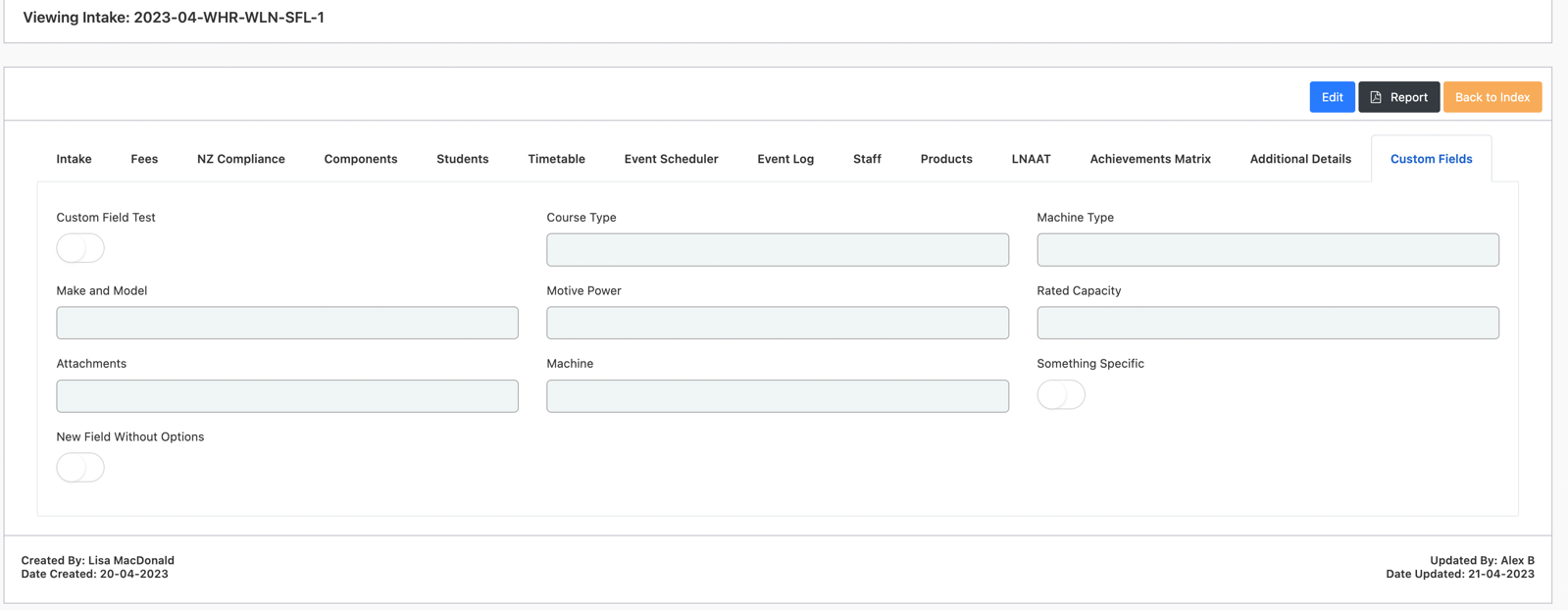
Security
SELMA users will now receive an email which allows them to create/change their own passwords. This process will no longer have to be managed by Registrars/Admin teams.
Importing ROLT files into SELMA
Reporting -> NZQA Qual Check
When student RoAs files are imported from NZQA to SELMA: the file will be validated and rejected if the file title does have the correct format.
SELMA Student Portal
Updated dashboard design –
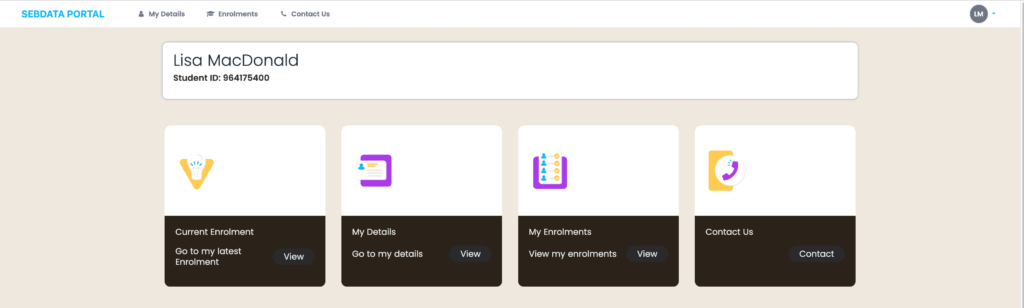
Students can view current enrolments –
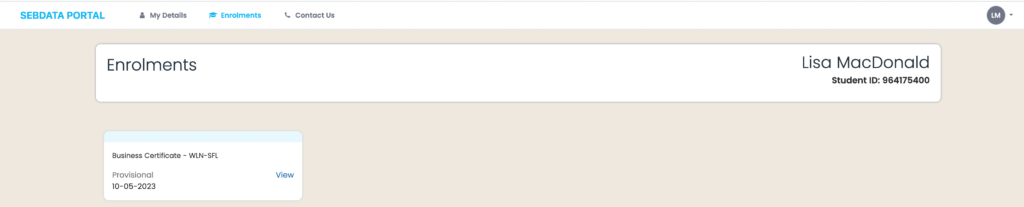
Upload Submissions –
- Students can also upload assignments via the Student Portal for tutors to mark and return to them (also via the portal) with notes and feedback.
- NB: When creating components in SELMA, you must first enable portal submissions under Component Details:
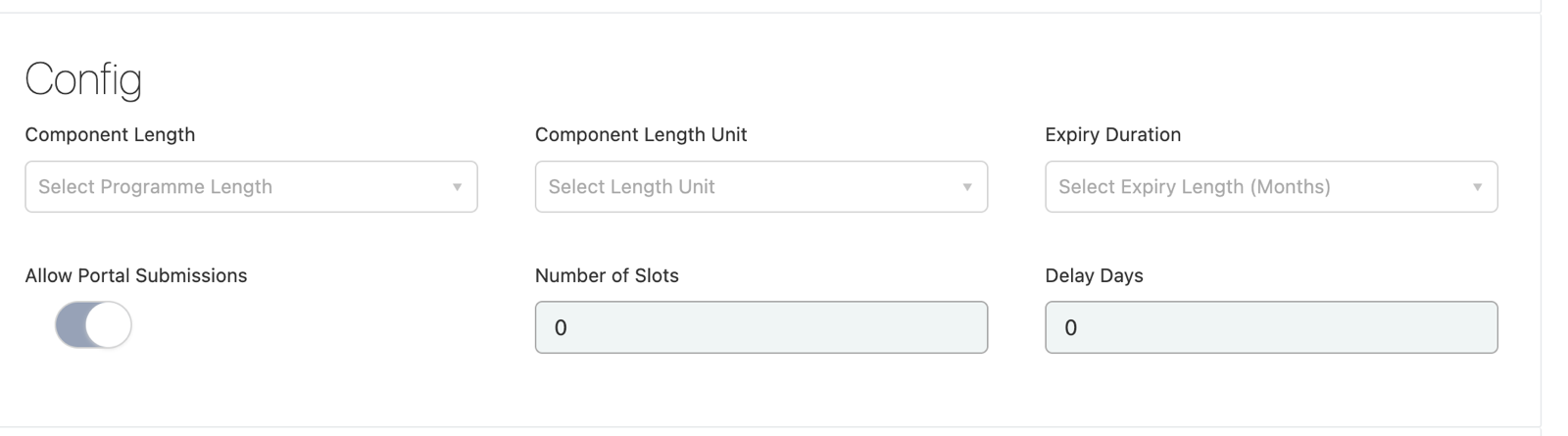
- Once activated, this functionality will become available to students via portal.
Where to find Portal Submission in SELMA – remember to select ‘Show Portal Submissions’
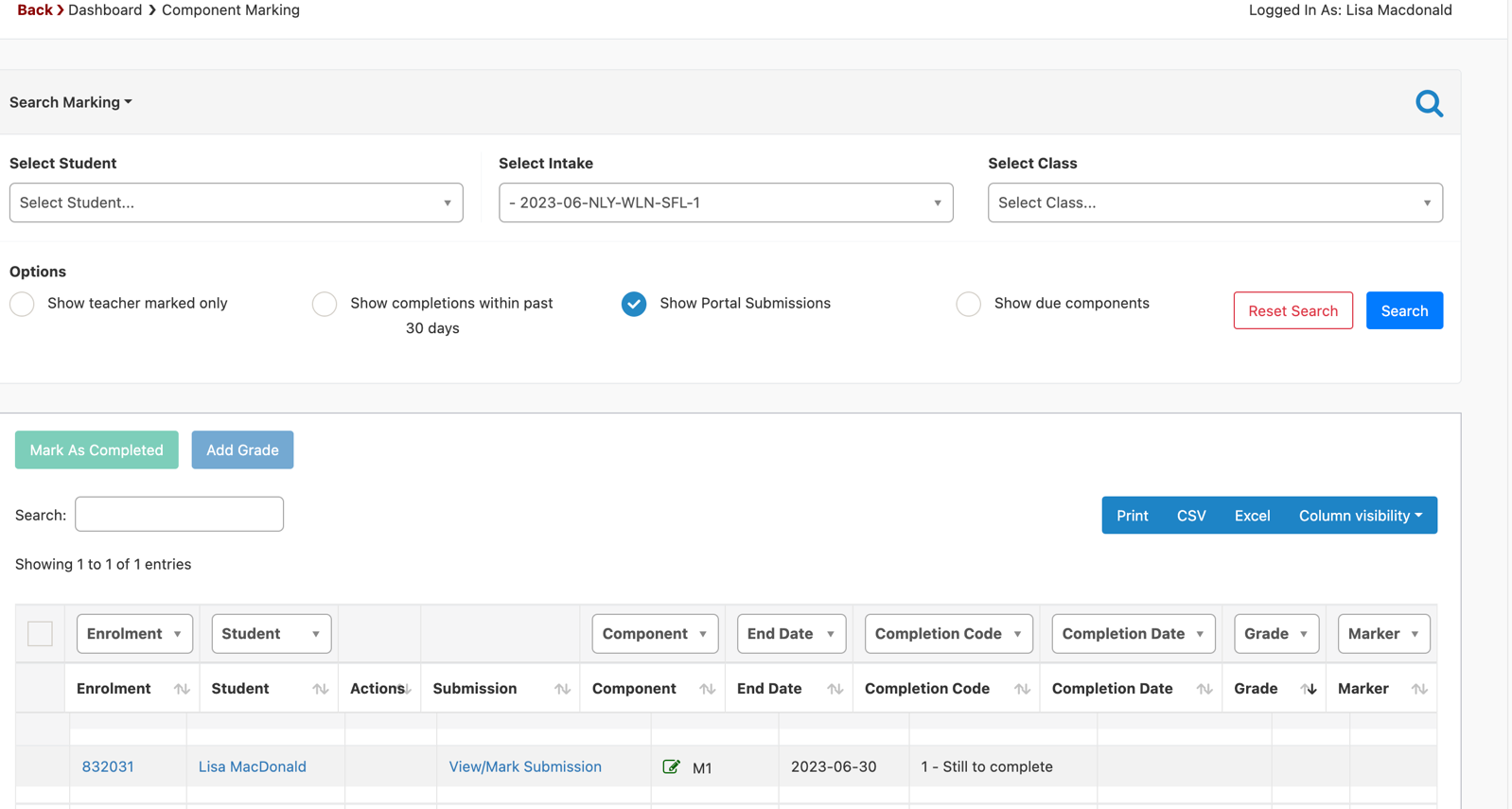
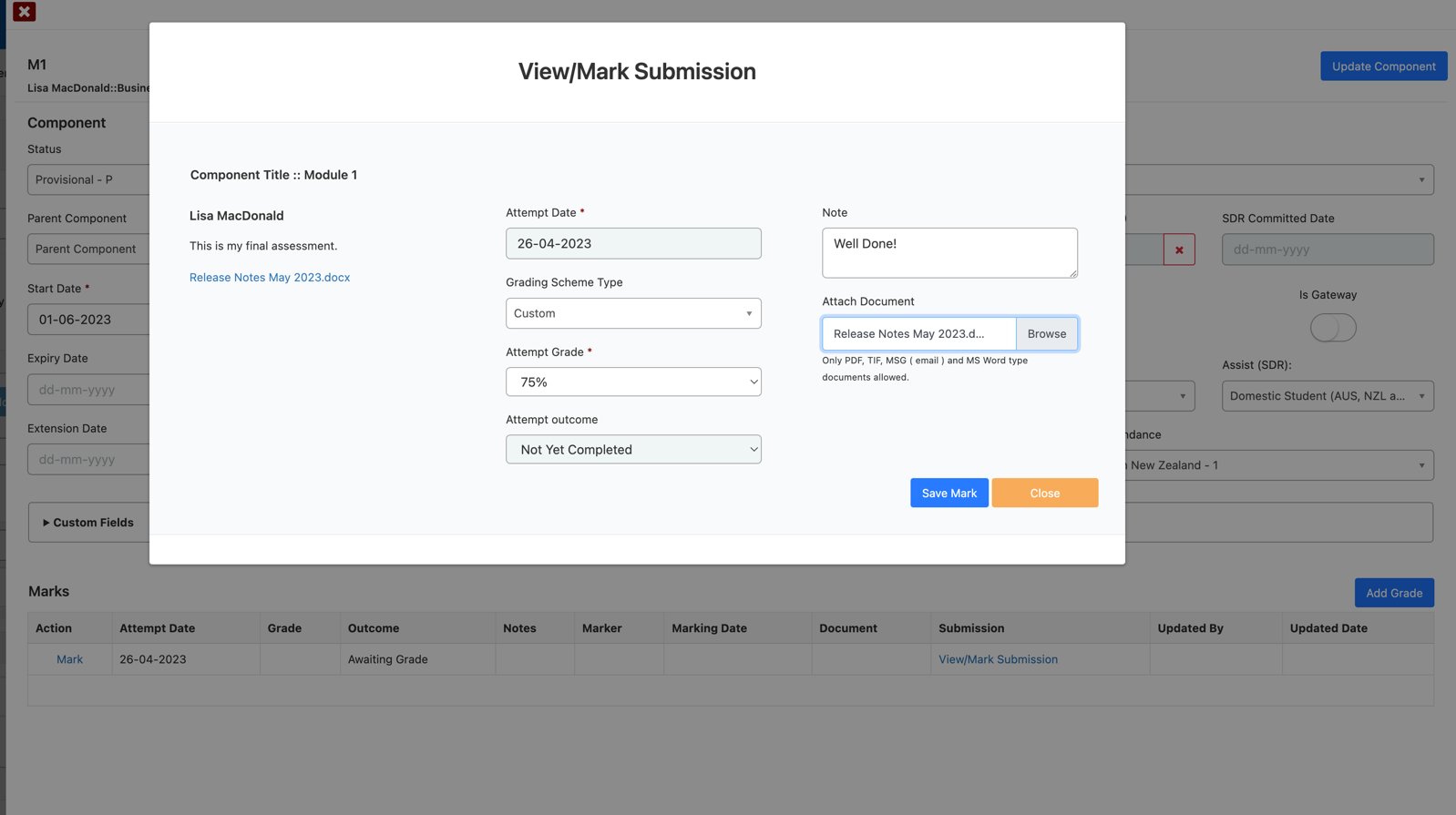
When assessment marking has been finalised, graded and completion code is updated to 2 or 4 –
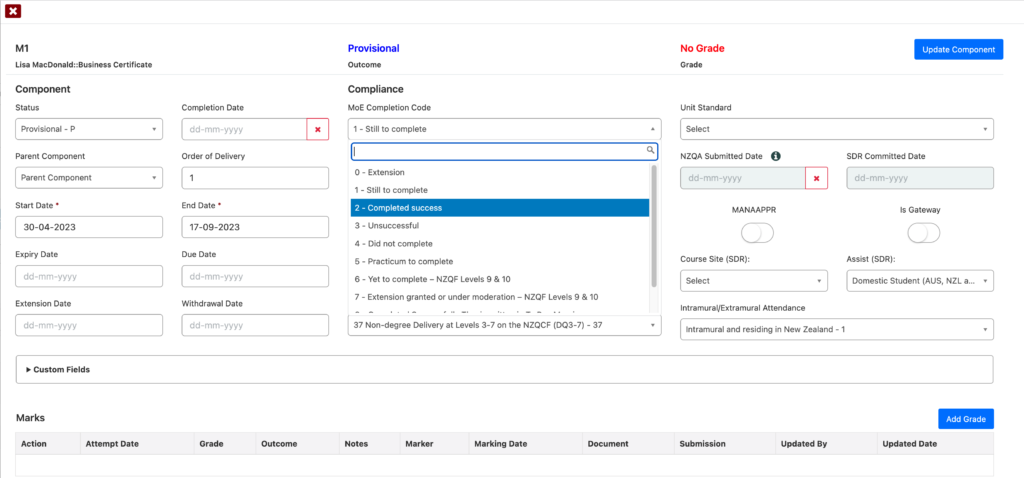
Students will receive results via portal as well as feedback from tutor and attached marked document.
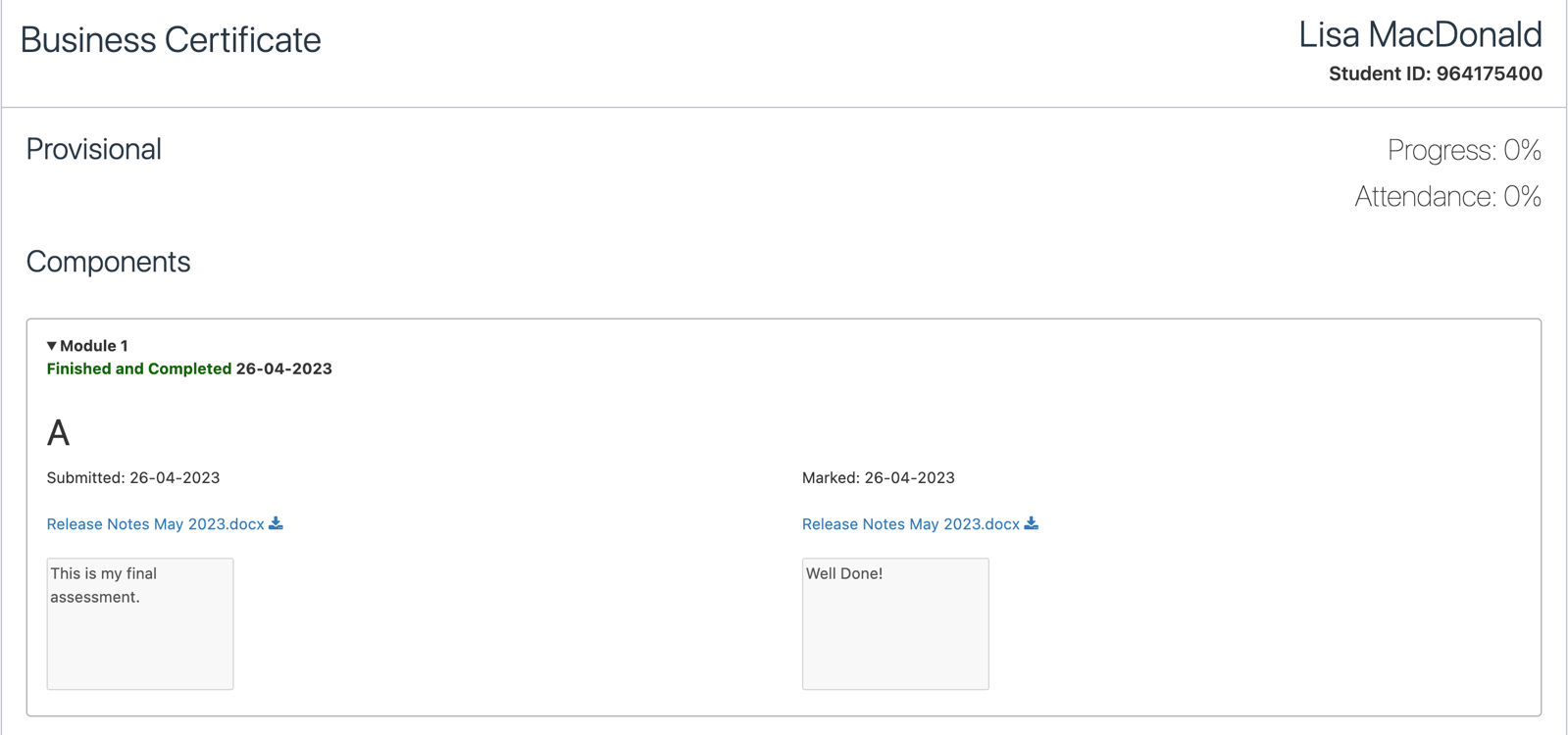
Bug Fixes
- Event Scheduler failing to send emails due to Gender field has now been fixed
- Timetables for classes can be deleted.
- If an intake date is changed, certain enrolments are no longer being deleted
- Programme component fee formats have been updated to show GST.
- Display issues for enrolment components have been rectified
- Inactive stakeholders can be linked to students
- When cloning a programme, ITR codes are removed
- Due date filter has been added to Bulk Invoices grid
- Dates during advanced searches are no longer doubling-up
- Course materials – entire upload link can be viewed via hover
- Student Tags search functionality has been limited to display searched for phrase only
