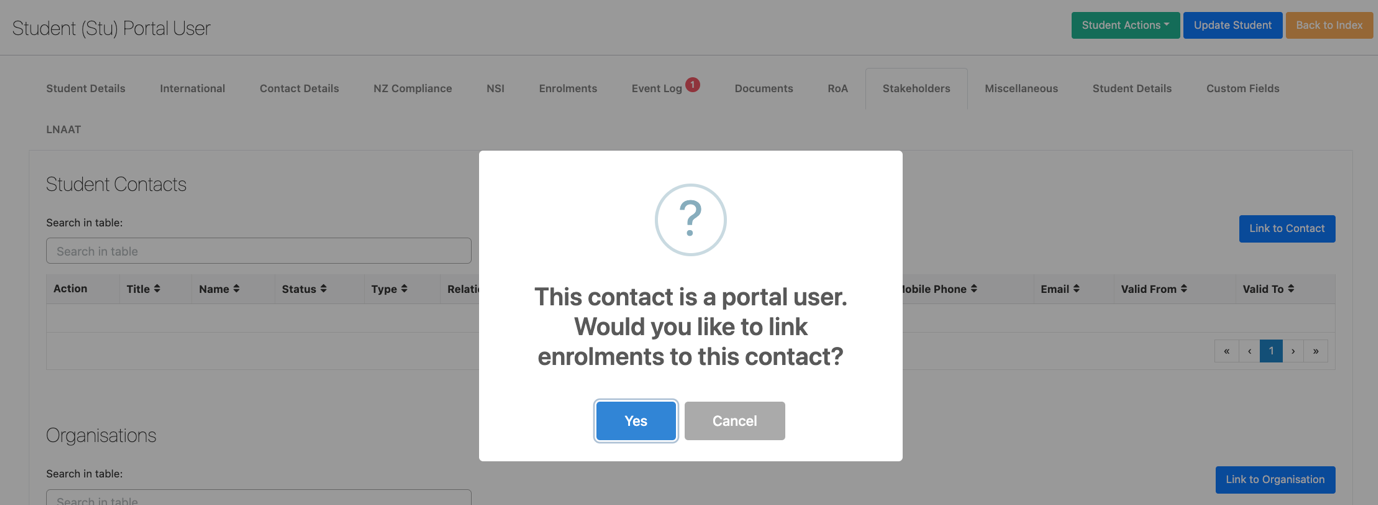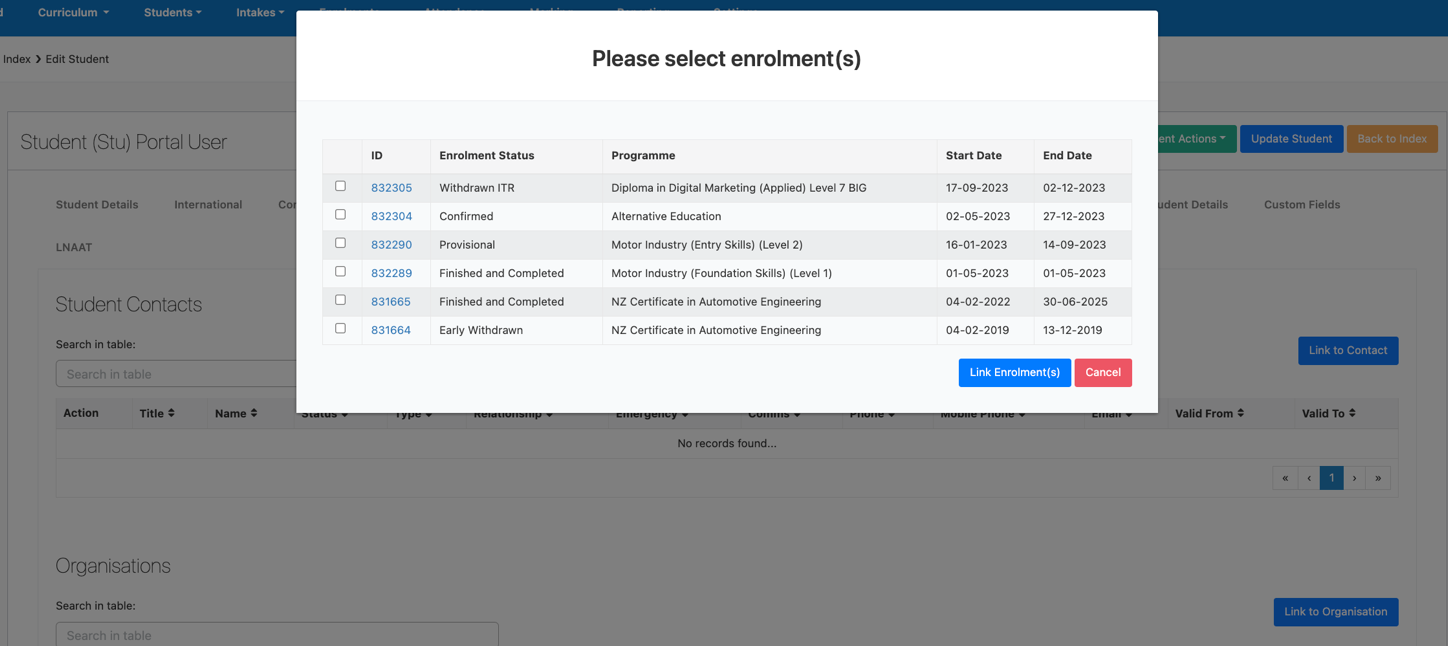You can move students from one Stakeholder to another via Stakeholder Portal User management menu with a bulk process.
Go to Settings -> Portal Users and click on “Updated Linked Enrolments”.
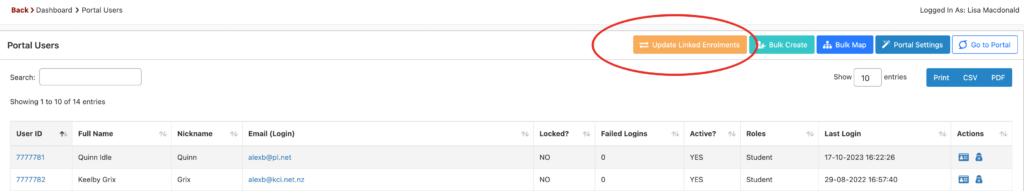
From here you can search for e.g. the old stakeholder and elect to transfer all linked enrolments to a new one:
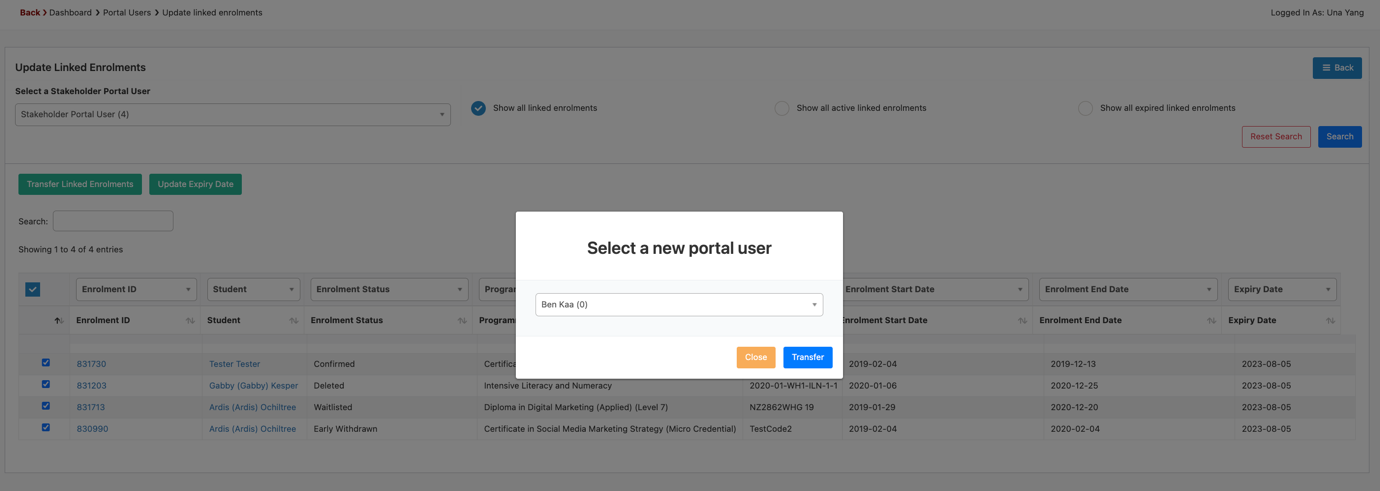
You can also bulk update the expiry date for Stakeholders to have access to the student’s information.
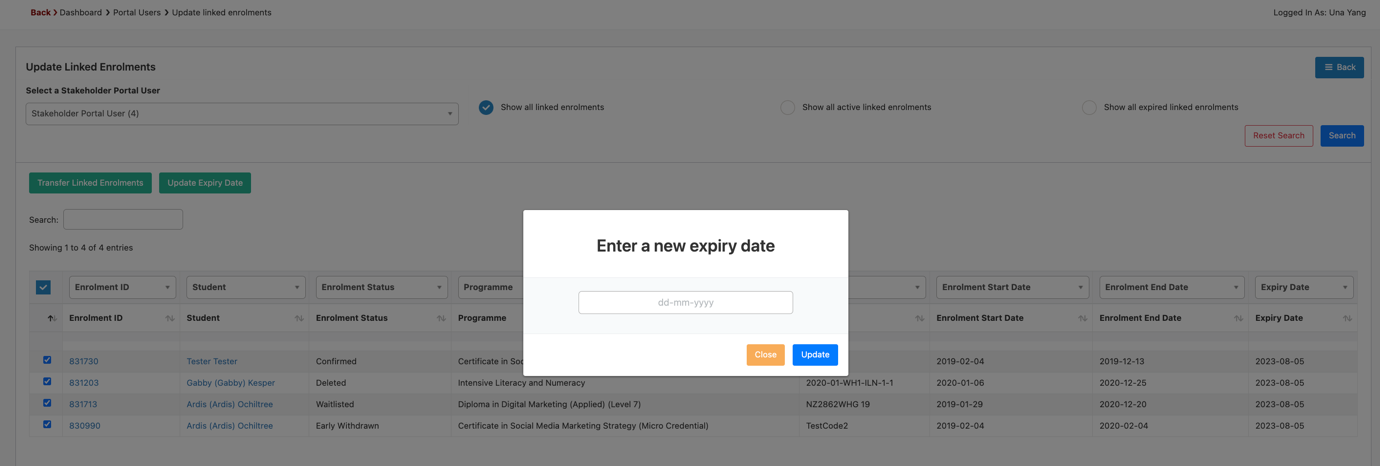
Automatically adding a Student to the Portal when Linking a Stakeholder
When a stakeholder is added to a student, and the stakeholder is a portal user, SELMA will ask with a pop up if the student’s enrolment should be automatically added to the Stakeholders portal: