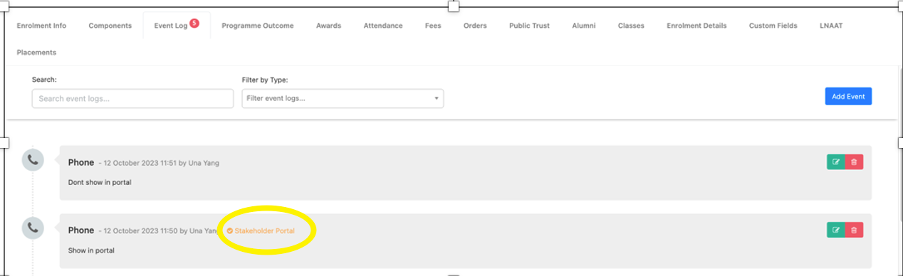Administrators can control which student notes are shared with Stakeholders via the Stakeholder Portal, in the main admin module within SELMA.
Notes must be created on a Student Enrolment – the function does not exist within Student notes.
Enrolments -> Manage Enrolments -> Select Relevant Student -> Event Log -> Add Event

If the note is shared with a Stakeholder, the selection is highlighted in the Event Log.