SELMA has a dedicated team available to answer any questions or issues that you may encounter.
For direct assistance with any queries, please submit a support ticket via our helpdesk. You can access the SELMA helpdesk by clicking on your initials and selecting ‘Support’ from the dropdown list.
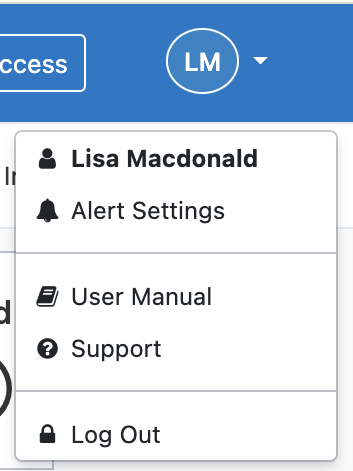
You will be redirected to the ticket submission form. Please complete the form by providing as much detail as possible, including attached files or screenshots if appropriate. We will assign the ticket to a team member who will get back to you within 24 hours.

If you submit multiple tickets, there is an option available within the helpdesk system to logon as a user and interact directly with your tickets. You will also be able to monitor and manage your tickets as they all sit on one dashboard.
To enable this option, please contact us on support@selma.co.nz, mention that you would like to be sent your helpdesk ‘Activation Email’ and we will guide you through the process.
