Together with the February release of SELMA, updates will be made relating to the Unified Funding System (UFS). Please study these changes carefully as there might be things to action on your side.
What is changing:
- Source of funding updates (automated) from 01 to 37
- Updated Course Classifications
- Addition of UFS funding fields on the course object
- Removal of the funding total on the current EPI report
- Addition of a new UFS Funding report in the Grid Report section
- Allowing for combined ITR/SDR reporting in one enrolment
- Iwi Codes Update
Source of Funding Update
We added the source of funding, 37, to the selection drop down list. We will also automatically update the SELMA objects as defined below:
- SELMA Programmes (curriculum) that are active, level 3-7, and currently set to default funding source 01 will change to default funding source 37.
- SELMA Components (curriculum) will be updated to default funding source 37 if they are active, level 3-7, and currently set to default funding source 01.
- Intakes and intake components set to funding source 01 that started in 2023, are in level 3-7, and set to return type “SDR” will automatically be updated to funding source 37.
- Enrolments and component enrolments set to funding source 01 that started in 2023, are in level 3-7, and set to return type “SDR” will automatically be updated to funding source 37.
- All other records will remain at funding source 01.
The funding sources 01,11 and 26 will be renamed as follows:
- 01 – Delivery at NZQCF levels 7 (degree) and above (DQ7+)
- 11 – Off Job Training Delivery at NZQCF levels 1 to 7 (non-degree)
- 26 – Delivery at NZQCF Levels 1 and 2 (DQ1-2)
 | It is important that all funding sources set in SELMA are double checked and updated by you as the update might not cover things like special agreements between you and TEC, Level 7 Degree components, missing data on programmes (e.g. level not set) etc. |
EPI Report Updates
Reports -> EPI SDR Report
A UFS Dashboard tab has been added to the EPI SDR Report generated in SELMA. This tab will appear if the report is run for 2023 or following years, with data related to UFS funding, including funding amounts.
The funding column on the main page of the EPI report will only show funding for YG, SAC and SAC Level 1&2 but not UFS funding.
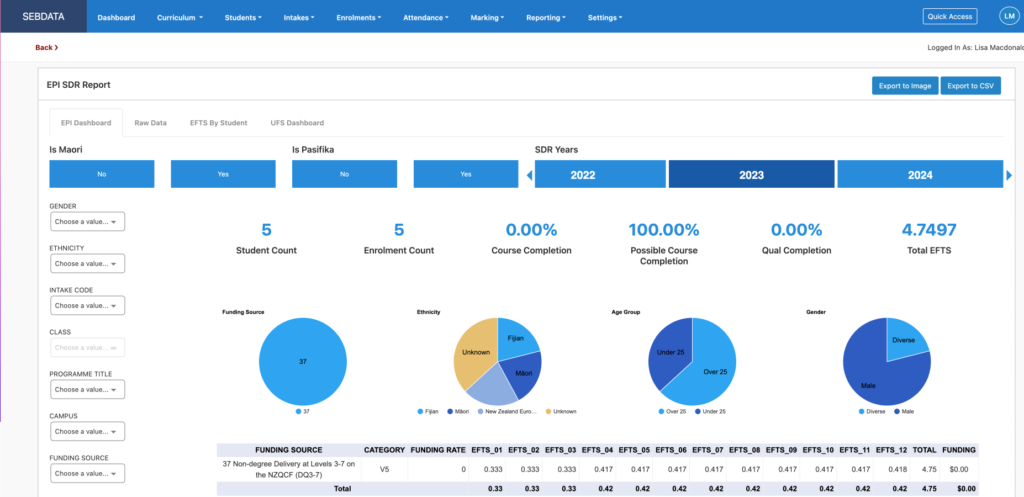
Course Classification Update
The Course Classifications will be updated as per the 2023 SDR manual:
- New Course Classifications 40.0 Te Reo Māori and 41.0 Tikanga Māori
- Retiring Course Classifications 21 and 22.1
Addition of UFS Funding Fields on the Course Object
To calculate the funding rates under the UFS, further information on course level is required that is currently not recorded in SELMA. We are therefore adding two new fields under the Components -> NZ Compliance tab:

UFS Delivery Mode
There are five modes of delivery that reflect how learning takes place. They are described here: https://www.tec.govt.nz/vocational-education/vocational-education/unified-funding-system-ufs/modes-of-delivery-unified-funding-system/
By default, this field will be set to “Provider Based” if the SELMA component is set to return type “SDR” and to “Work Based” if the SELMA component is set to return type “ITR”. If the component has no return type set, the field will be empty.
UFS Subject Category
The introduction of the (UFS) has created six new subject categories for funding purposes and will require all vocational education providers to use the Course Classification Guide to inform their funding rates. The subject categories are described here: https://www.tec.govt.nz/vocational-education/vocational-education/unified-funding-system-ufs/ufs-funding-categories-and-delivery-classifications/
By default, this field will be set to the UFS Subject category as translated from the SDR Funding Category described in the link above. If the Funding Category is not set on a SELMA component, the field will be empty.
 | Please note that these two fields are not mandatory and are not required to generate the SDR in 2023. However, these two fields must be set correctly to calculate your 2023 funding under the UFS in the grid report explained later in this manual. |
Removal of the Funding Total on the Current EPI Report
The SELMA EPI Report no longer shows a funding total if you run it for the year 2023 or beyond.
Addition of a New UFS Funding Report in the Grid Report Section
The release will add a new report to the Grid Report section called “UFS FUNDING REPORT”. This report will show every course enrolment with the calculated EFTS, UFS Funding categories, rates etc. per year:

Allowing for Combined ITR/SDR Reporting in One Enrolment
The SDR will now include components of an ITR enrolment that are set to return type, SDR, in the curriculum component setup and in the enrolment:
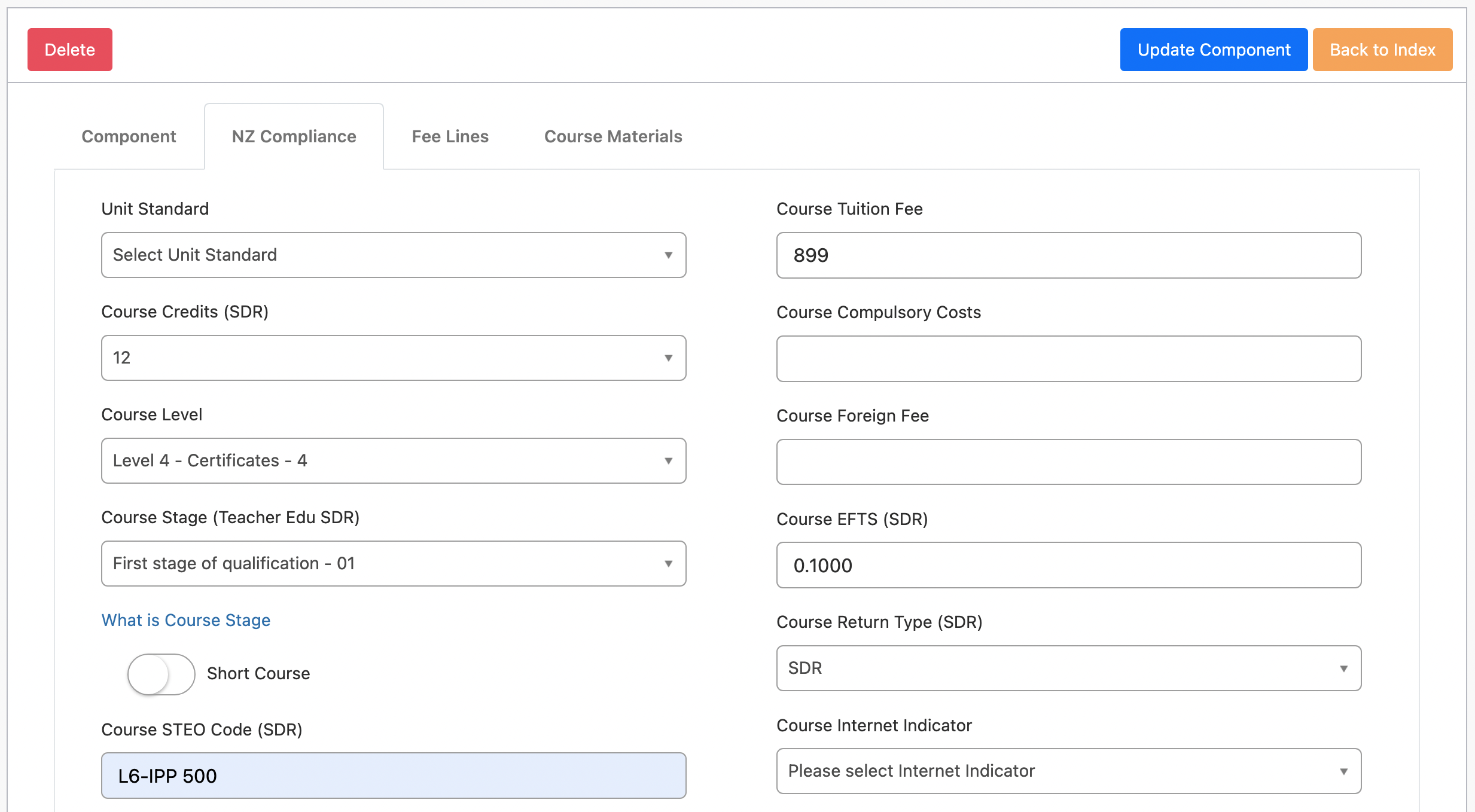
If an ITR enrolment contains a component that is set for SDR return in the curriculum setup, the component will be included in the SDR as well. If the component is not a unit standard, the ITR will not report it.
Iwi Codes Update
The following Iwi codes have been updated as per the 2023 SDR manual:
| Iwi Code | Iwi Description | New/Retired |
| 0120 | Ngāti Torehina ki Mata-ure ō Hau | New |
| 0213 | Ngāti Huarere | New |
| 0312 | Tainui Awhiro | New |
| 0313 | Ngāti Hinerangi | New |
| 0717 | Ngāti Hinemanu (Heretaunga) | New |
| 0912 | Ngāti Hinemanu (Rangitīkei) | New |
| 1105 | Moriori | Retired & replaced with 1201 |
| 1106 | Ngāti Mutunga (Wharekauri/Chatham Islands) | Retired & replaced with 1202 |
| 1201 | Moriori | New |
| 1202 | Ngāti Mutunga (Wharekauri/Chatham Islands) | New |
| 2114 | Ngāti Hinemanu, region not known | New |
| 2312 | Rēkohu/Wharekauri Region, Imi/Iwi not named | New |
