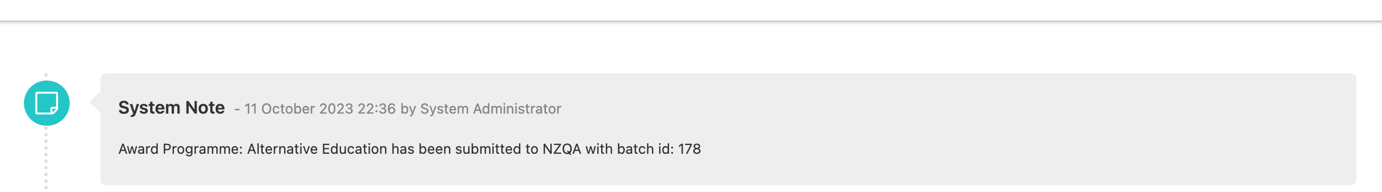If you deliver approved NZQCF Qualifications or Micro-Credentials, here’s a brief guide on how to generate a QE1 batch ready for submission to NZQA.
Pre requisites:
Programme: Under NZ Compliance tab, “NZQA” section must be filled out accurately.
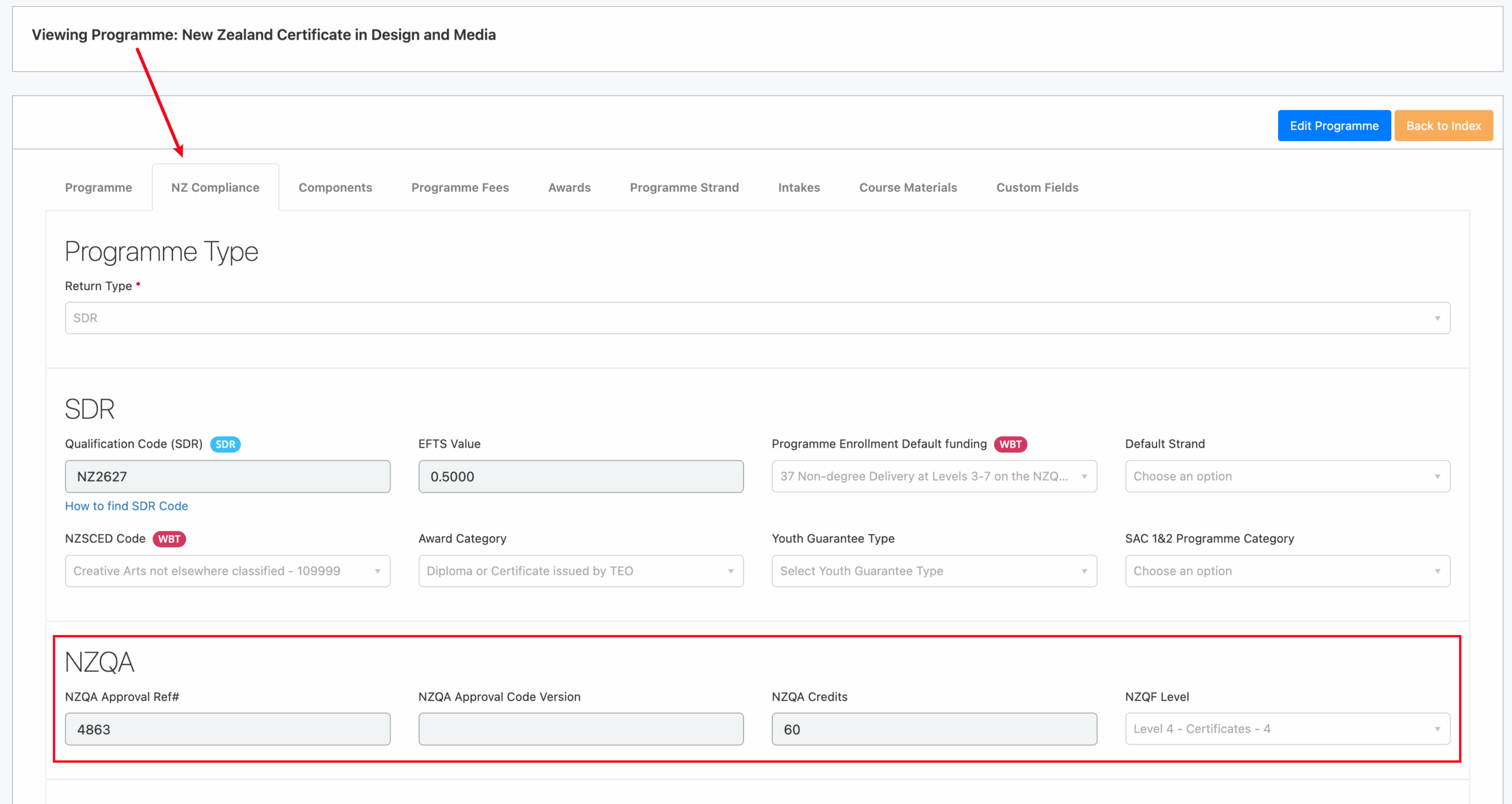
Enrolment: When the enrolment status is changed to “Finished and Completed”, the completion date is populated on the enrolment Programme Outcome tab. The NZQA qualification details are inherited from the programme settings.
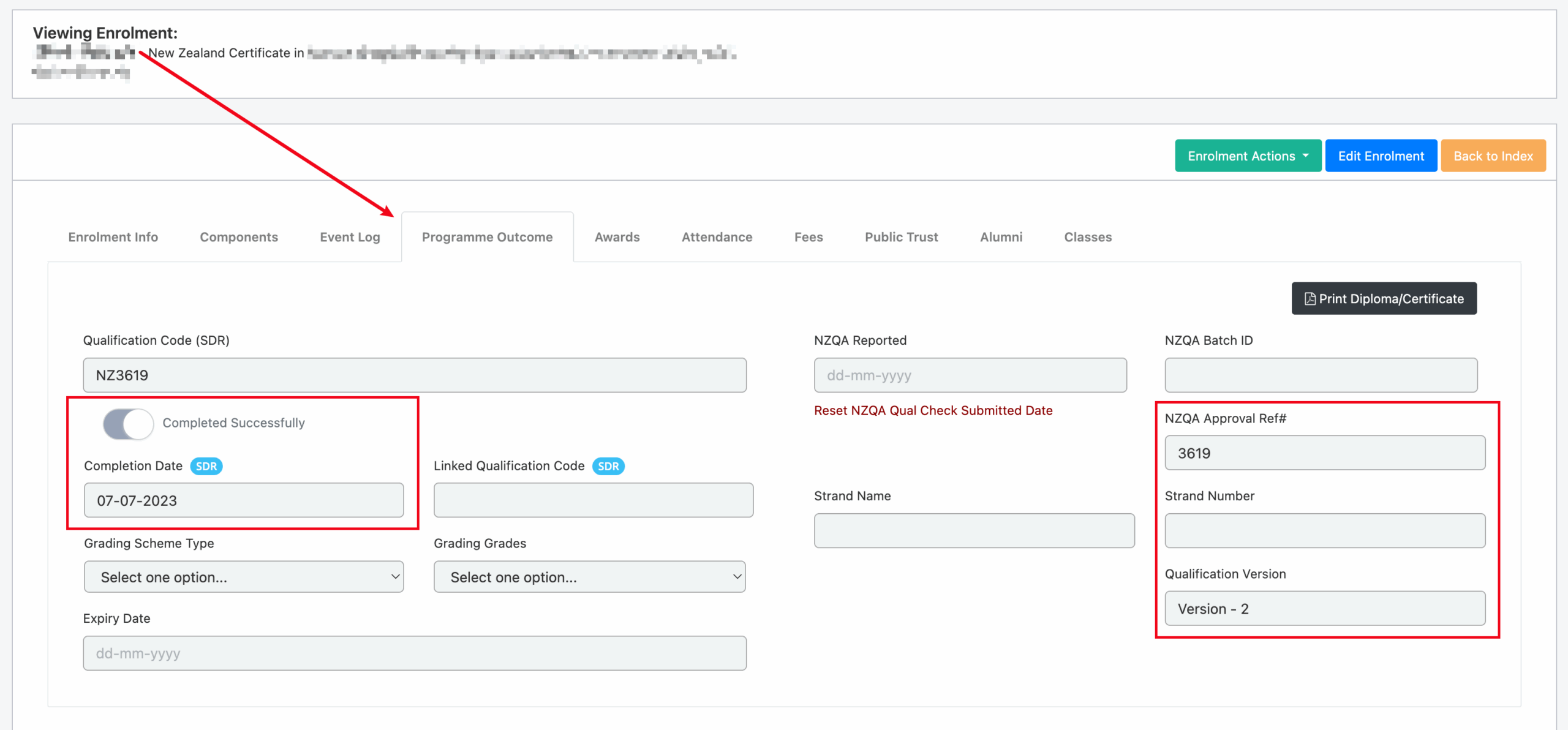
To generate a QE1 Batch, navigate to Reporting -> NZQA Qual Check
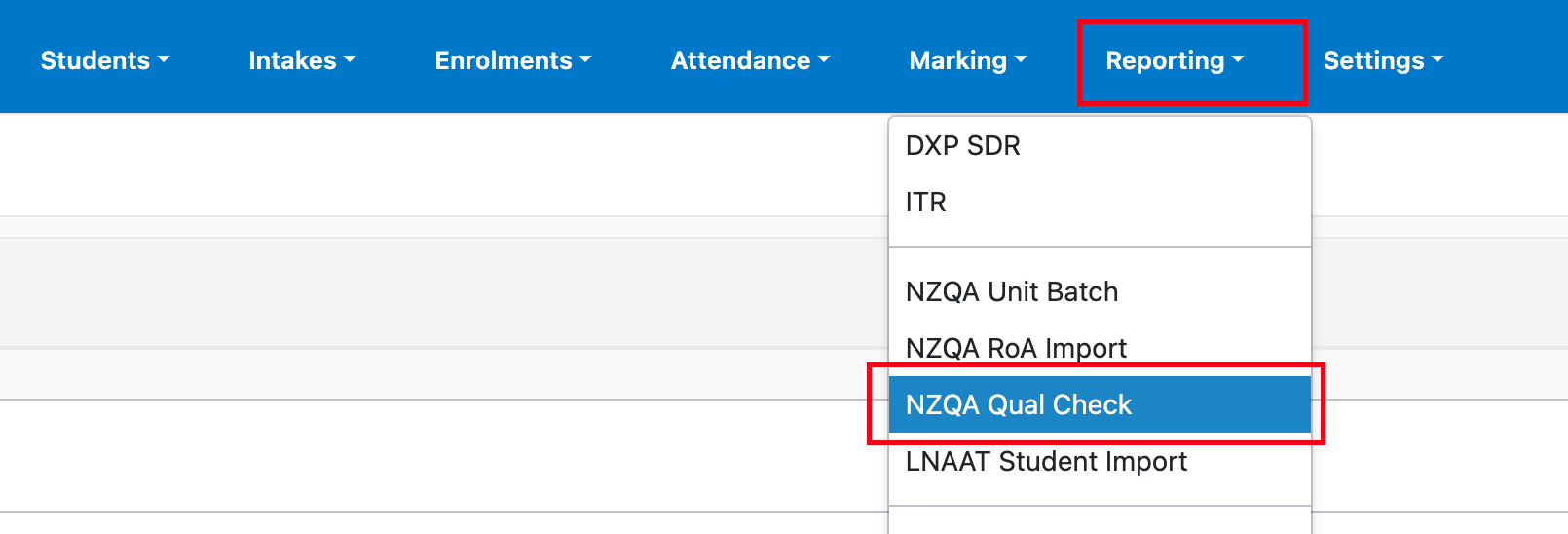
You can select the qual check type before generating the batch. The ‘Status Check Only’ will not mark the enrolments as submitted to NZQA.
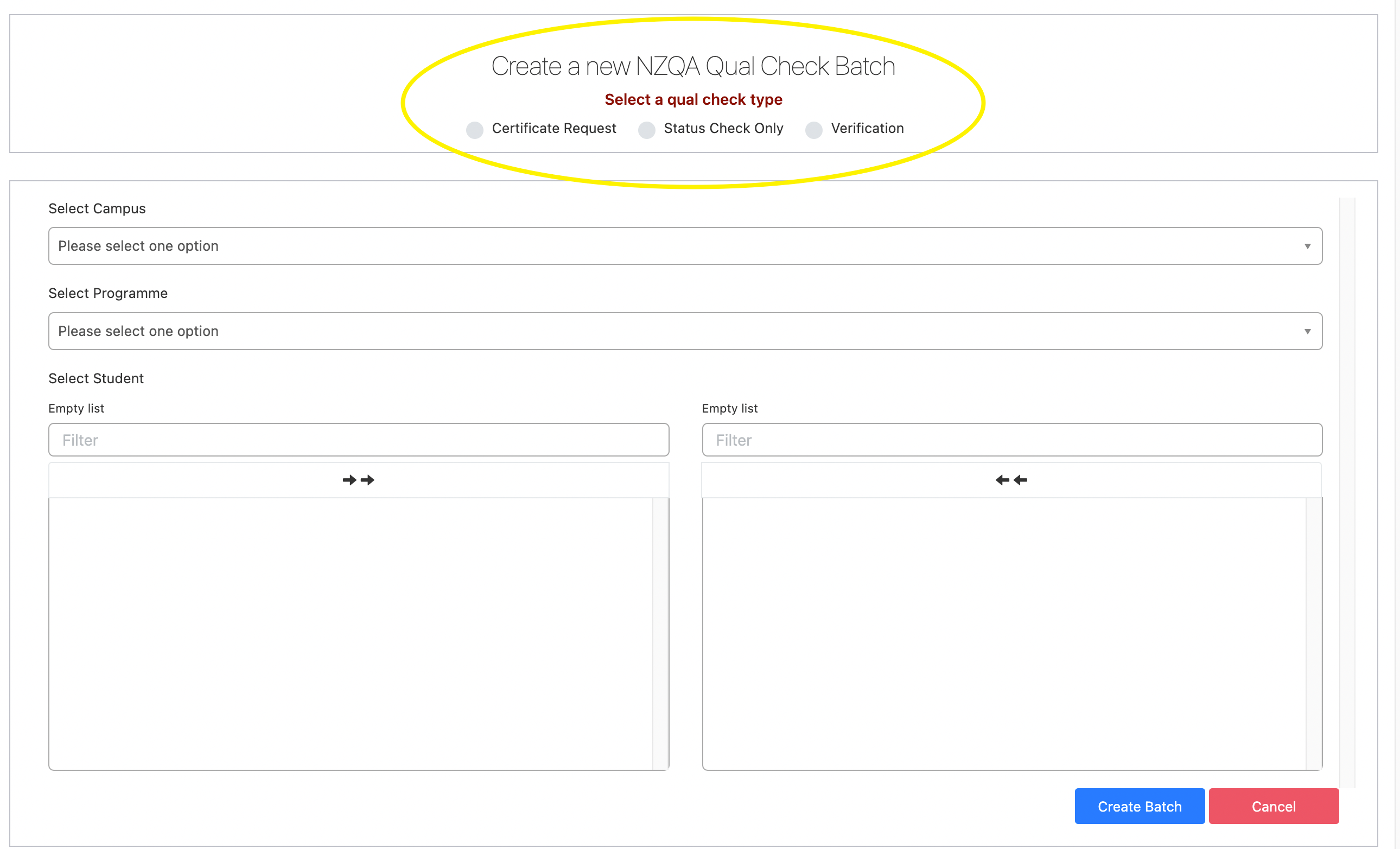
Select the relevant students/programme codes via the filter. If a student has an award that is ready to be reported, it will be tagged as an award.
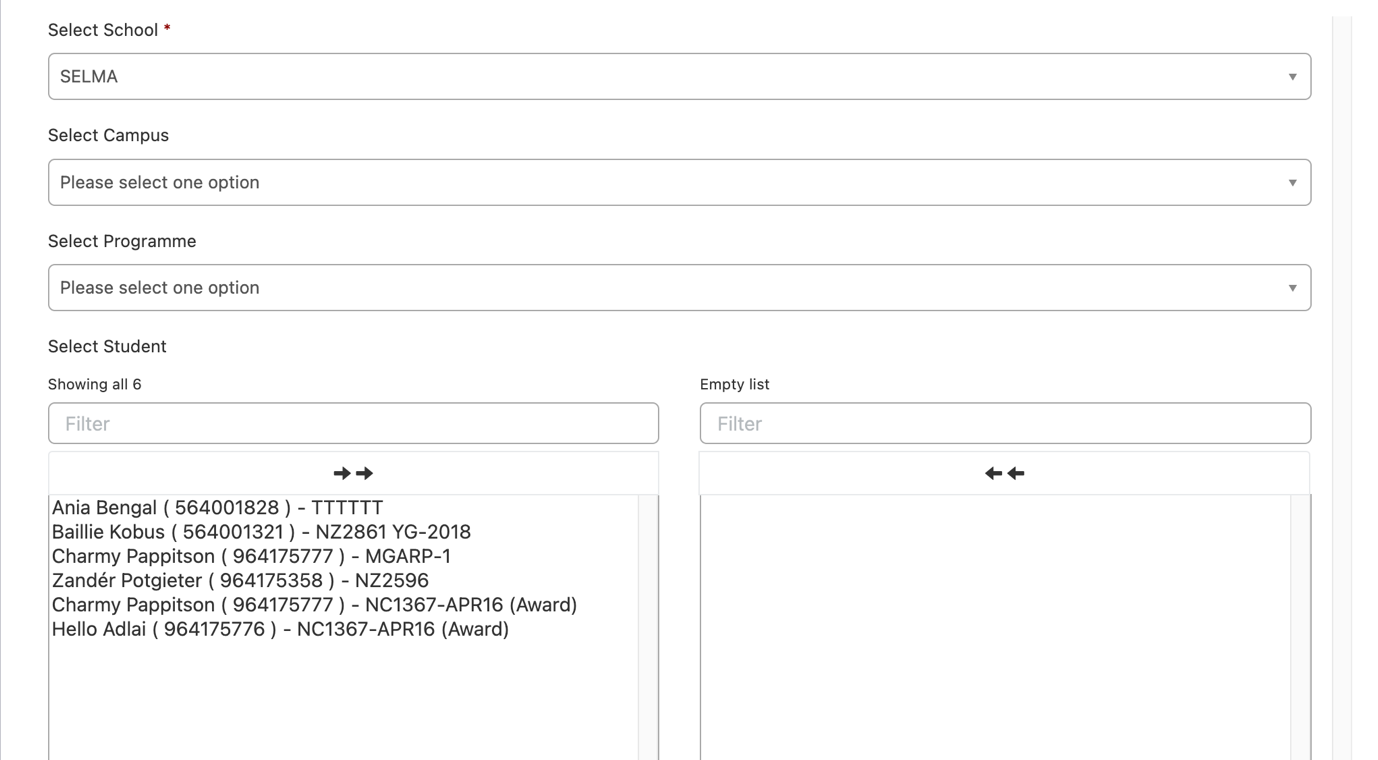
When a batch is marked as ‘Submitted’ and a Qualification or Award is officially reported to NZQA notes will appear on the enrolment log.