Transfer Enrolment to New Programme Version
The process of transferring enrolments to the new program version is straightforward:
- Navigate to the enrolment associated with the old program version and edit it.
- After making the necessary edits, select the “Send Transfer Programme Version” link from the Enrolment Action button.

This action will trigger the transfer process. Ensure you select the new intake and provide the transfer date.

By clicking on “Transfer and Send ITR Message,” SELMA will dispatch the ITR Transfer Programme Version message to the ITR. Enrolment components from the new intake will merge into the new enrolment if the component is incomplete and unreported to NZQA. Components that are completed and reported to NZQA or do not exist in the new intake will not be transferred.
Transfer To the Intake within the same Programme
Transferring enrolment to an intake within the same program follows a process similar to program version transfer. The only distinction is that an “Update Enrolment” message will be sent to ITR since there’s no alteration in the program, only a change in enrolment components.
Click on the “Transfer to the Intake within the same Programme” link to start the process:

Choose the intake for the enrolment transfer, input the transfer date, and then proceed by clicking the “Transfer and Send Update Enrolment ITR Message” button.

This action will transfer the enrolment to the new intake and trigger the sending of the ITR message. Enrolment components from the new intake will merge into the new enrolment if the component is incomplete and unreported to NZQA. Components that are completed and reported to NZQA or do not exist in the new intake will not be transferred.
That will complete the enrolment transfer.
Enrolment transfer history will be preserved in SELMA as “Shadow” enrolments. These shadow enrolments are not included in any reports and remain “invisible” to the system.
You can access all shadow enrolments from the Student Enrolment Tab, where they can be viewed but cannot be altered in any manner.
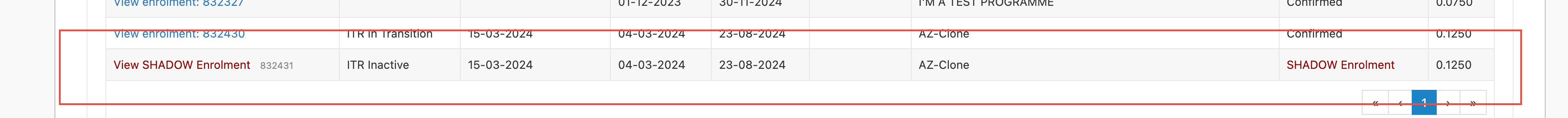
Or from the student enrolment, from the link to shadow enrolment.

